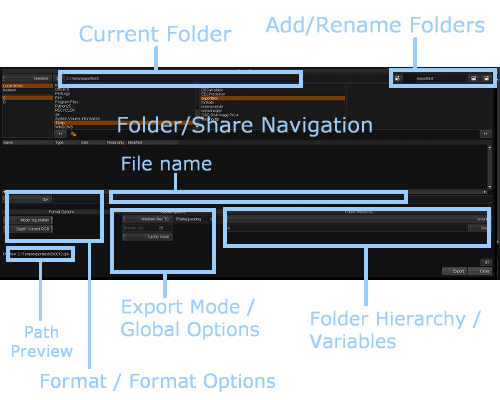Difference between revisions of "UM:The Export Browser"
From DigitalVision
m (Text replacement - "|Platform:" to "|UM:") |
m (Text replacement - "Platform:" to "UM:") |
||
| Line 7: | Line 7: | ||
<p class="p_DVBodyText"><span class="f_DVBodyText">The </span><span class="f_DVBodyText" style="font-style: italic;">Export Browser</span><span class="f_DVBodyText"> consists of a number of separate elements that let you :</span></p> | <p class="p_DVBodyText"><span class="f_DVBodyText">The </span><span class="f_DVBodyText" style="font-style: italic;">Export Browser</span><span class="f_DVBodyText"> consists of a number of separate elements that let you :</span></p> | ||
<p class="p_DVBodyText"><span class="f_DVBodyText"> </span></p> | <p class="p_DVBodyText"><span class="f_DVBodyText"> </span></p> | ||
| − | <div style="text-align: left; text-indent: 0px; padding: 0px 0px 0px 0px; margin: 0px 0px 0px 40px;"><table border="0" cellpadding="0" cellspacing="0" style="line-height: normal;"><tr style="vertical-align:baseline" valign="baseline"><td width="13"><span style="font-size: 11pt; font-family: 'Arial Unicode MS', 'Lucida Sans Unicode', 'Arial'; color: #000000;">•</span></td><td><span class="f_DVBodyText">Navigate to</span><span class="f_DVBodyTextIndent1"> the </span><span class="f_DVBodyTextIndent1" style="font-style: italic;">base</span><span class="f_DVBodyTextIndent1"> folder you wish to write the exported frames to</span></td></tr></table></div><div style="text-align: left; text-indent: 0px; padding: 0px 0px 0px 0px; margin: 0px 0px 0px 40px;"><table border="0" cellpadding="0" cellspacing="0" style="line-height: normal;"><tr style="vertical-align:baseline" valign="baseline"><td width="13"><span style="font-size: 11pt; font-family: 'Arial Unicode MS', 'Lucida Sans Unicode', 'Arial'; color: #000000;">•</span></td><td><span class="f_DVBodyTextIndent1">Choose the desired file </span><span class="f_DVBodyTextIndent1" style="font-style: italic;">format </span><span class="f_DVBodyText">and format options</span></td></tr></table></div><div style="text-align: left; text-indent: 0px; padding: 0px 0px 0px 0px; margin: 0px 0px 0px 40px;"><table border="0" cellpadding="0" cellspacing="0" style="line-height: normal;"><tr style="vertical-align:baseline" valign="baseline"><td width="13"><span style="font-size: 11pt; font-family: 'Arial Unicode MS', 'Lucida Sans Unicode', 'Arial'; color: #000000;">•</span></td><td><span class="f_DVBodyTextIndent1">Choose the </span><span class="f_DVBodyTextIndent1" style="font-style: italic;">[[ | + | <div style="text-align: left; text-indent: 0px; padding: 0px 0px 0px 0px; margin: 0px 0px 0px 40px;"><table border="0" cellpadding="0" cellspacing="0" style="line-height: normal;"><tr style="vertical-align:baseline" valign="baseline"><td width="13"><span style="font-size: 11pt; font-family: 'Arial Unicode MS', 'Lucida Sans Unicode', 'Arial'; color: #000000;">•</span></td><td><span class="f_DVBodyText">Navigate to</span><span class="f_DVBodyTextIndent1"> the </span><span class="f_DVBodyTextIndent1" style="font-style: italic;">base</span><span class="f_DVBodyTextIndent1"> folder you wish to write the exported frames to</span></td></tr></table></div><div style="text-align: left; text-indent: 0px; padding: 0px 0px 0px 0px; margin: 0px 0px 0px 40px;"><table border="0" cellpadding="0" cellspacing="0" style="line-height: normal;"><tr style="vertical-align:baseline" valign="baseline"><td width="13"><span style="font-size: 11pt; font-family: 'Arial Unicode MS', 'Lucida Sans Unicode', 'Arial'; color: #000000;">•</span></td><td><span class="f_DVBodyTextIndent1">Choose the desired file </span><span class="f_DVBodyTextIndent1" style="font-style: italic;">format </span><span class="f_DVBodyText">and format options</span></td></tr></table></div><div style="text-align: left; text-indent: 0px; padding: 0px 0px 0px 0px; margin: 0px 0px 0px 40px;"><table border="0" cellpadding="0" cellspacing="0" style="line-height: normal;"><tr style="vertical-align:baseline" valign="baseline"><td width="13"><span style="font-size: 11pt; font-family: 'Arial Unicode MS', 'Lucida Sans Unicode', 'Arial'; color: #000000;">•</span></td><td><span class="f_DVBodyTextIndent1">Choose the </span><span class="f_DVBodyTextIndent1" style="font-style: italic;">[[UM:Export_Modes|export mode]]</span><span class="f_DVBodyTextIndent1"> (default is </span><span class="f_DVBodyTextIndent1" style="font-style: italic;">record timecode</span><span class="f_DVBodyTextIndent1"> order, as a </span><span class="f_DVBodyTextIndent1" style="font-style: italic;">single</span><span class="f_DVBodyTextIndent1"> clip)</span></td></tr></table></div><div style="text-align: left; text-indent: 0px; padding: 0px 0px 0px 0px; margin: 0px 0px 0px 40px;"><table border="0" cellpadding="0" cellspacing="0" style="line-height: normal;"><tr style="vertical-align:baseline" valign="baseline"><td width="13"><span style="font-size: 11pt; font-family: 'Arial Unicode MS', 'Lucida Sans Unicode', 'Arial'; color: #000000;">•</span></td><td><span class="f_DVBodyTextIndent1">Choose any </span><span class="f_DVBodyTextIndent1" style="font-style: italic;">[[UM:Global_Options|global options]]</span><span class="f_DVBodyTextIndent1"> to set (some depend on export mode chosen)</span></td></tr></table></div><div style="text-align: left; text-indent: 0px; padding: 0px 0px 0px 0px; margin: 0px 0px 0px 40px;"><table border="0" cellpadding="0" cellspacing="0" style="line-height: normal;"><tr style="vertical-align:baseline" valign="baseline"><td width="13"><span style="font-size: 11pt; font-family: 'Arial Unicode MS', 'Lucida Sans Unicode', 'Arial'; color: #000000;">•</span></td><td><span class="f_DVBodyTextIndent1">Choose the filename (if any - default to numeric names only)</span></td></tr></table></div><p class="p_DVBodyText"><span class="f_DVBodyText"> </span></p> |
<p class="p_DVBodyText"><span class="f_DVBodyTextIndent1">The various component parts of the </span><span class="f_DVBodyTextIndent1" style="font-style: italic;">Export Browser</span><span class="f_DVBodyTextIndent1"> are shown below.</span></p> | <p class="p_DVBodyText"><span class="f_DVBodyTextIndent1">The various component parts of the </span><span class="f_DVBodyTextIndent1" style="font-style: italic;">Export Browser</span><span class="f_DVBodyTextIndent1"> are shown below.</span></p> | ||
<p class="p_DVBodyText"><span class="f_DVBodyText"> </span></p> | <p class="p_DVBodyText"><span class="f_DVBodyText"> </span></p> | ||
| Line 32: | Line 32: | ||
</tr> | </tr> | ||
<tr style="text-align:left;vertical-align:top;"> | <tr style="text-align:left;vertical-align:top;"> | ||
| − | <td bgcolor="#c0c0c0" style="width:312px; background-color:#c0c0c0; border: solid 1px #000000;" valign="top" width="312"><p class="p_DVTableText" style="text-align: right;"><span class="f_DVTableText">[[ | + | <td bgcolor="#c0c0c0" style="width:312px; background-color:#c0c0c0; border: solid 1px #000000;" valign="top" width="312"><p class="p_DVTableText" style="text-align: right;"><span class="f_DVTableText">[[UM:Folder_Hierarchy_And_Variables|Folder Hierarchy]] set :</span></p> |
</td> | </td> | ||
<td style="width:704px; border: solid 1px #000000;" valign="top" width="704"><p class="p_DVTableText"><span class="f_DVFConfigFile">$c_$o\$r</span></p> | <td style="width:704px; border: solid 1px #000000;" valign="top" width="704"><p class="p_DVTableText"><span class="f_DVFConfigFile">$c_$o\$r</span></p> | ||
Latest revision as of 12:10, 15 October 2014
The Export Browser
The Export Browser consists of a number of separate elements that let you :
| • | Navigate to the base folder you wish to write the exported frames to |
| • | Choose the desired file format and format options |
| • | Choose the export mode (default is record timecode order, as a single clip) |
| • | Choose any global options to set (some depend on export mode chosen) |
| • | Choose the filename (if any - default to numeric names only) |
The various component parts of the Export Browser are shown below.
Navigate to the desired folder using the standard file browser controls. Set the desired file format, format options (if any), export mode and global options using the controls at the bottom of the browser.
Export Path Preview
A preview of the path and filename we will create using the current settings is displayed at the bottom on the browser window.
The following settings :
Current folder : |
Z:\projects\SH_77TH\exports\van3d\ |
Filename typed : |
$c_outputcc.. |
Folder Hierarchy set : |
$c_$o\$r |
will preview as shown below :