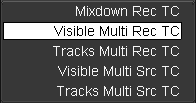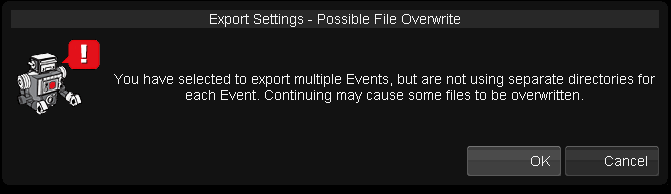UM:Export Modes
The export mode determines which shots we export, what timecodes we use, how we order the shots and (usually) whether to create any folder structure.
There are five modes :
Each mode consists of important keywords that describe how the mode works :
Mixdown |
A single clip is created on export. |
Multi |
Multiple clips are created on export |
Visible |
A shot is only exported if any part of it is visible. |
Tracks |
Shots are exported per track. In this mode, clips are exported even when fully hidden by other clips. |
Src / Rec |
Clips are exported in source or record timecode order. This also affects the timecodes used (header and filename). |
Multi-Mode Exporting
Care needs to be taken when using multi-mode export.
Due to the fact that some shot metadata can overlap (e.g. timecodes, tapenames etc.), it is possible to export in such a way that shots get overwritten.
For this reason, multi-mode exports will warn you if you do not use an event folder output structure when exporting :
If you know that your output clips do not overlap, you can press the OK button to continue.
See Folder Hierarchy and Variables.
Mark In/Out Points
Every mode will take account of any in or out points marked.
Begin an export from an In point.
End the export at any Out point (or the end of the composition).