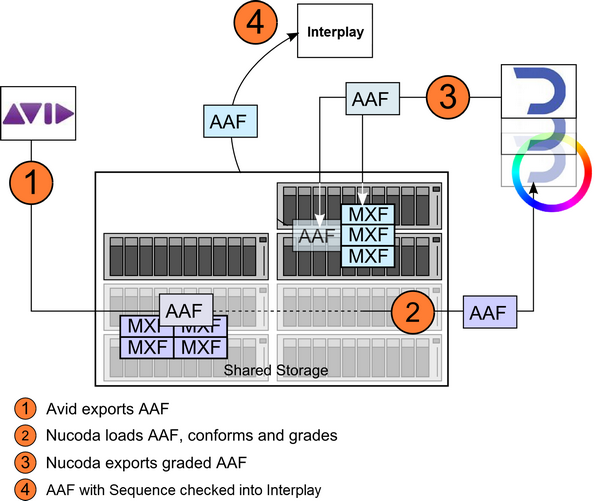Difference between revisions of "UM:Work Flow 1 Aaf In Record Aaf Out"
From DigitalVision
m (Text replacement - "|Platform:" to "|UM:") |
m (Text replacement - "Platform:" to "UM:") |
||
| Line 26: | Line 26: | ||
<p class="p_DVBodyText"><span class="f_DVBodyText"> </span></p> | <p class="p_DVBodyText"><span class="f_DVBodyText"> </span></p> | ||
<p class="p_DVBodyText"><span class="f_DVBodyText"> </span></p> | <p class="p_DVBodyText"><span class="f_DVBodyText"> </span></p> | ||
| − | <p class="p_DVBodyText"><span class="f_DVBodyText">This work flow is almost identical to workflow 1 [[ | + | <p class="p_DVBodyText"><span class="f_DVBodyText">This work flow is almost identical to workflow 1 [[UM:Aaf_In__Aaf_Out_With_Interplay|Edit Modified AAF Back to Avid.]]</span></p> |
<p class="p_DVBodyText"><span class="f_DVBodyText"> </span></p> | <p class="p_DVBodyText"><span class="f_DVBodyText"> </span></p> | ||
<p class="p_DVBodyText"><span class="f_DVBodyText">The biggest difference is that in this workflow we create a new AAF for import into Media Composer or check in to Interplay.</span></p> | <p class="p_DVBodyText"><span class="f_DVBodyText">The biggest difference is that in this workflow we create a new AAF for import into Media Composer or check in to Interplay.</span></p> | ||
| Line 41: | Line 41: | ||
<td style="width:36px; border: none" valign="top" width="36"><p class="p_DVTableText">[[File:dv_note.png|alt=dv_note]]</p> | <td style="width:36px; border: none" valign="top" width="36"><p class="p_DVTableText">[[File:dv_note.png|alt=dv_note]]</p> | ||
</td> | </td> | ||
| − | <td style="width:760px; border: none" valign="middle" width="760"><p class="p_DVTableText"><span class="f_DVBodyTextIndent1">See the [[ | + | <td style="width:760px; border: none" valign="middle" width="760"><p class="p_DVTableText"><span class="f_DVBodyTextIndent1">See the [[UM:Nucoda_Aaf_Import_Options|Nucoda AAF Import Options]] section for a full description of the available settings.</span></p> |
</td> | </td> | ||
</tr> | </tr> | ||
Latest revision as of 12:10, 15 October 2014
Record Order AAF Out
In this work flow, the Nucoda system exports an AAF to the Avid for finishing.
Note that the Record AAF back to the Avid route is only available for Nucoda compositions originally created from imported AAF files. |
This is illustrated in Figure 1 below.
Figure 1 : AAF from Nucoda back to Avid
This work flow is almost identical to workflow 1 Edit Modified AAF Back to Avid.
The biggest difference is that in this workflow we create a new AAF for import into Media Composer or check in to Interplay.
| • | Import AAF from AVID with completed content, including mixed down audio and rendered effects. |
| • | Import AAF material from MXF paths into Nucoda, using the rendered effects option. |
| • | Grade material. |
| • | Export new AAF - Record order - with media as single completed mixed down sequence with record timecode and referenced audio in the AAF. |
| • | Import into Interplay or use check in from Nucoda |
Supported audio format for this workflow
| • | Mono tracks |
| • | 48KHz |
| • | 16Bit |
| • | PCM (MXF) |
We import the AAF and use settings :
| • | All events as a new composition |
| • | Import material from MXF paths |
| • | Conform to Material |
| • | Use AAF effects |
See the Nucoda AAF Import Options section for a full description of the available settings. |