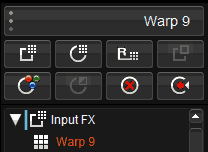Difference between revisions of "UM:Warper"
From DigitalVision
m (Upload page Warper) |
m (Text replacement - "|Platform:" to "|UM:") |
||
| Line 1: | Line 1: | ||
<div class="manualcontent"> | <div class="manualcontent"> | ||
| − | {{Template:M-Navlinks-top| | + | {{Template:M-Navlinks-top|UM:Manual|UM:Lens_Distort|UM:Warper_Warper_Introduction}} |
{{Template:M-Title|Warper}} | {{Template:M-Title|Warper}} | ||
| Line 32: | Line 32: | ||
<p class="p_DVBodyText"><span class="f_DVBodyText"> </span></p> | <p class="p_DVBodyText"><span class="f_DVBodyText"> </span></p> | ||
| − | {{Template:M-Navlinks-bottom| | + | {{Template:M-Navlinks-bottom|UM:Manual|UM:Lens_Distort|UM:Warper_Warper_Introduction}} |
</div> | </div> | ||
Latest revision as of 12:08, 15 October 2014
Warper
Warp 4 and Warp 9 are sophisticated image warping tools. They can be used to fix geometric issues and distortion within image sequences.
Both have a broad application but are of particular use when working with Stereoscopic 3D sequences.
The two Warp tools are :
Warp 4 |
The Warp 4 warper is a classic four point warper and allows warping through the manipulation of the four image corner points. |
Warp 9 |
The Warp 9 warper extends the Warp 4 warper with extra control points on each side mid-point and the center point. |
Both warpers allow warping of all three RGB channels simultaneously, or each channel separately.