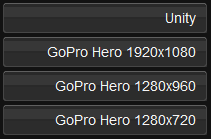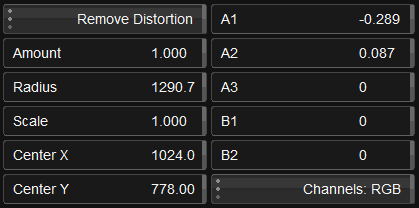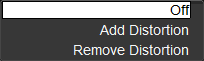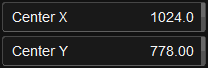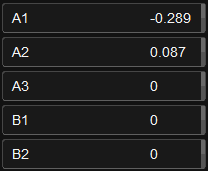UM:Lens Distort
The Lens Distort tool can fix and undo camera lens distortion.
Presets
Presets are predefined settings organised as easy to apply button actions. A preset exists for some commonly used GoPro camera formats e.g. GoPro Hero at 1280x960 etc.
Unity
This removes all correction and disables Lens Distort.
GoPro Hero 1920x1080
This preset is the tool default.
This means that when we reset the tool, it resets to the default value as per the GoPro Hero 1920x1080 preset. |
Distort Parameters
Application
Choose to disable tool, add or remove distortion. The default is Remove Distortion.
Amount
The amount of correction to apply (strength).
Radius
The Radius determines the distance before we see distortion.
Scale
This scales the source image from its center.
Center X/ Center Y
The center point of the distortion. Default to image center point.
A1 A2 A3 / B1 B2
These define the lens distortion coefficents.
A1 deals with the major "fish-eye" style distortion while A2 and A3 are more distant, edge distortion. B1 and B2 deal with distortion considered as pans in Z space (or up and down). |
Channels
Values : |
RGB , R , G , B |
Default : |
RGB |
Correct distortion in a single RGB channel or (by default) all three.