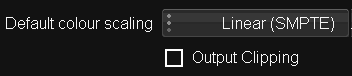Difference between revisions of "UM:Projects Project Colour Scaling"
From DigitalVision
m (Upload page Projects_Project_Colour_Scaling) |
m (Text replacement - "|Platform:" to "|UM:") |
||
| Line 1: | Line 1: | ||
<div class="manualcontent"> | <div class="manualcontent"> | ||
| − | {{Template:M-Navlinks-top| | + | {{Template:M-Navlinks-top|UM:Manual|UM:Projects_Project_Sources|UM:Attach_Project}} |
{{Template:M-Title|Project Colour Scaling}} | {{Template:M-Title|Project Colour Scaling}} | ||
| Line 33: | Line 33: | ||
</div> | </div> | ||
| − | {{Template:M-Navlinks-bottom| | + | {{Template:M-Navlinks-bottom|UM:Manual|UM:Projects_Project_Sources|UM:Attach_Project}} |
</div> | </div> | ||
Revision as of 12:08, 15 October 2014
Project Colour Scaling
The default colour scaling is a per project setting and is defined via a drop-down list below the proxy setup.
These scaling modes (defined below) affect :
| • | Video capture and layoff |
| • | Timeline monitoring via SDI – including : Timeline filler, Transitions , Pan/Scan blanking, Fade to Colour |
| • | Colour tool behaviour (black/white pivot points etc.) |
| • | Scene detection |
Be very careful with this setting. If you change the scaling on an existing project, a warning dialog will request confirmation before application of the change. The change will affect SDI monitoring, capture and layoff settings and the mode used in new colour tools. It may also cause a re-render of colour adaptive tools on your timelines. |