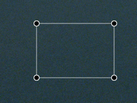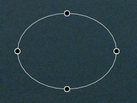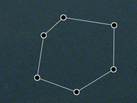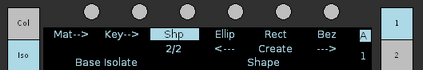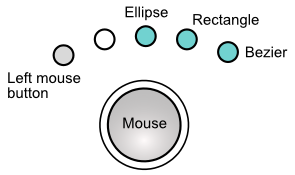Difference between revisions of "UM:Available Shapes"
From DigitalVision
m (Upload page Available_Shapes) |
m (Text replacement - "|Platform:" to "|UM:") |
||
| Line 1: | Line 1: | ||
<div class="manualcontent"> | <div class="manualcontent"> | ||
| − | {{Template:M-Navlinks-top| | + | {{Template:M-Navlinks-top|UM:Manual|UM:Shapes|UM:Transforming_Shapes}} |
{{Template:M-Title|Available Shapes}} | {{Template:M-Title|Available Shapes}} | ||
| Line 80: | Line 80: | ||
<p class="p_DVBodyText"><span class="f_DVBodyText"> </span></p> | <p class="p_DVBodyText"><span class="f_DVBodyText"> </span></p> | ||
| − | {{Template:M-Navlinks-bottom| | + | {{Template:M-Navlinks-bottom|UM:Manual|UM:Shapes|UM:Transforming_Shapes}} |
</div> | </div> | ||
Latest revision as of 12:08, 15 October 2014
Available Shapes
There are four basic shapes available :
|
Four points define rectangle. User clicks and drags to set dimensions. Points are not bezier spline style. |
|
|
Four points define ellipse. User clicks and drags to set dimensions. Points are bezier spline style. |
|
|
User clicks to add points (minimum three) and define shape. Straight edges define shape. Points are not bezier spline style. |
|
|
User clicks to add points (minimum three) and define shape. Points are bezier spline style. |
Valhall Control Panel |
|
|
You can add a shape using the Control Panel using the Image Panel {Iso} menu, and pressing the corresponding shape button e.g. {Ellip} :
You can also use the Image Panel Quick Shape buttons above the trackball (mouse) :
Image Panel
|