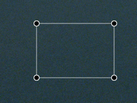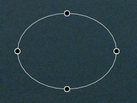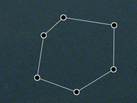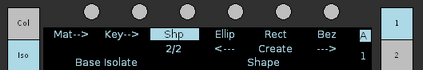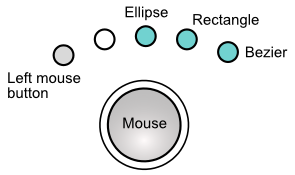UM:Available Shapes
From DigitalVision
Available Shapes
There are four basic shapes available :
|
Four points define rectangle. User clicks and drags to set dimensions. Points are not bezier spline style. |
|
|
Four points define ellipse. User clicks and drags to set dimensions. Points are bezier spline style. |
|
|
User clicks to add points (minimum three) and define shape. Straight edges define shape. Points are not bezier spline style. |
|
|
User clicks to add points (minimum three) and define shape. Points are bezier spline style. |
Valhall Control Panel |
|
|
You can add a shape using the Control Panel using the Image Panel {Iso} menu, and pressing the corresponding shape button e.g. {Ellip} :
You can also use the Image Panel Quick Shape buttons above the trackball (mouse) :
Image Panel
|