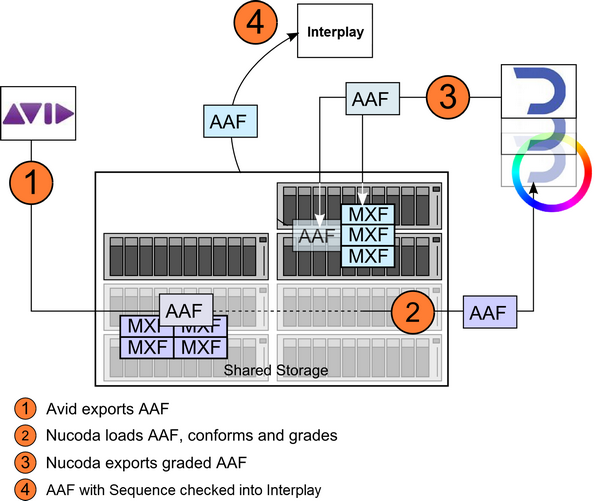Difference between revisions of "UM:Work Flow 1 Aaf In Aaf Out"
From DigitalVision
m (Upload page Work_Flow_1___Aaf_In___Aaf_Out) |
m (Text replacement - "|Platform:" to "|UM:") |
||
| Line 1: | Line 1: | ||
<div class="manualcontent"> | <div class="manualcontent"> | ||
| − | {{Template:M-Navlinks-top| | + | {{Template:M-Navlinks-top|UM:Manual|UM:Nucoda_Aaf_Import_Options|UM:Nucoda_Exports_Aaf}} |
{{Template:M-Title|Edit Modified AAF Out}} | {{Template:M-Title|Edit Modified AAF Out}} | ||
| Line 25: | Line 25: | ||
<p class="p_DVBodyText"><span class="f_DVBodyText"> </span></p> | <p class="p_DVBodyText"><span class="f_DVBodyText"> </span></p> | ||
| − | {{Template:M-Navlinks-bottom| | + | {{Template:M-Navlinks-bottom|UM:Manual|UM:Nucoda_Aaf_Import_Options|UM:Nucoda_Exports_Aaf}} |
</div> | </div> | ||
Latest revision as of 12:07, 15 October 2014
Edit Modified AAF Out
In this work flow, the Nucoda system exports an AAF to the Avid for finishing.
Note that the Edit Modified AAF back to the Avid route is only available for Nucoda compositions originally created from imported AAF files. |
This is illustrated in Figure 1 below.
Figure 1 : Edit Modified AAF from Nucoda back to Avid