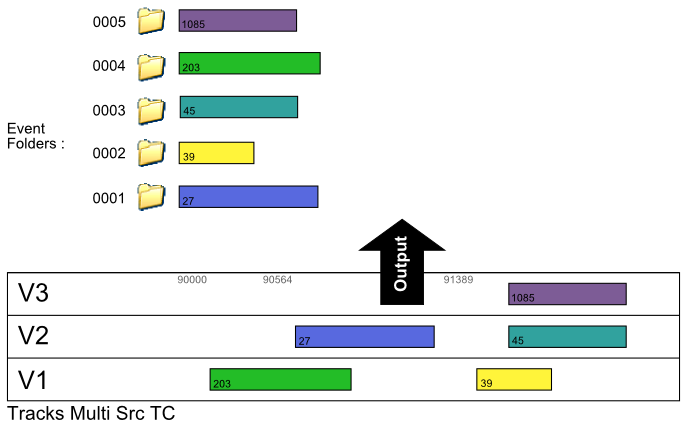Difference between revisions of "UM:Tracks Multi Src Tc"
From DigitalVision
m (Upload page Tracks_Multi_Src_Tc) |
m (Text replacement - "|Platform:" to "|UM:") |
||
| Line 1: | Line 1: | ||
<div class="manualcontent"> | <div class="manualcontent"> | ||
| − | {{Template:M-Navlinks-top| | + | {{Template:M-Navlinks-top|UM:Manual|UM:Visible_Multi_Src_Tc|UM:Folder_Hierarchy_And_Variables}} |
{{Template:M-Title|Tracks Multi Src TC}} | {{Template:M-Title|Tracks Multi Src TC}} | ||
| Line 26: | Line 26: | ||
<p class="p_DVBodyText"><span class="f_DVBodyText"> </span></p> | <p class="p_DVBodyText"><span class="f_DVBodyText"> </span></p> | ||
| − | {{Template:M-Navlinks-bottom| | + | {{Template:M-Navlinks-bottom|UM:Manual|UM:Visible_Multi_Src_Tc|UM:Folder_Hierarchy_And_Variables}} |
</div> | </div> | ||
Revision as of 12:08, 15 October 2014
Tracks Multi Src TC
Exports as :
| • | Multiple clips created |
| • | No BL, AUX or filler |
| • | Handles allowed. Adjust via Handle size slider : |
| • | Source order and timecodes |
| • | Clips are exported even if hidden by other clips. |
Example
Here, we use event folders (see Folder Hierarchy and Variables) to ensure exported shots do not overlap.
See Multi-Mode Exporting for a description of why multi-mode might cause exports shots to be overwritten sometimes. |