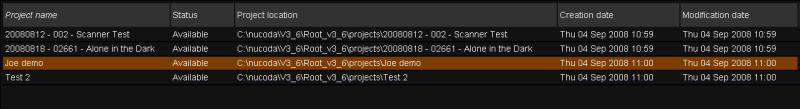Difference between revisions of "UM:Project List"
From DigitalVision
m (Upload page Project_List) |
m (Text replacement - "|Platform:" to "|UM:") |
||
| Line 1: | Line 1: | ||
<div class="manualcontent"> | <div class="manualcontent"> | ||
| − | {{Template:M-Navlinks-top| | + | {{Template:M-Navlinks-top|UM:Manual|UM:Projects_Chapter|UM:Projects_Adding}} |
{{Template:M-Title|Project List}} | {{Template:M-Title|Project List}} | ||
| Line 38: | Line 38: | ||
</div> | </div> | ||
| − | {{Template:M-Navlinks-bottom| | + | {{Template:M-Navlinks-bottom|UM:Manual|UM:Projects_Chapter|UM:Projects_Adding}} |
</div> | </div> | ||
Revision as of 12:07, 15 October 2014
Project List
The top panel lists all available projects:
Project properties displayed are :
| • | Project Name |
| • | Status (e.g. Offline, Available) |
| • | Project Location |
| • | Creation Date |
| • | Modification Date |
The Project List is displayed a standard table. For more detail on tables and their use, see the Tables section. |
Project Status
The Status field can have two values :
| • | Available : the project is available for use and exists at the specified location |
| • | Missing : the project folder cannot be located at the specified location |
If a needed project is listed as Missing, you will need to locate the project folder or retrieve from backup. Then you can :
|