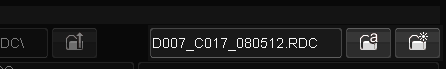UM:Folder Management
From DigitalVision
Folder Management
At the top-right, the file browser displays the name of the current folder.
To the right of the current folder name are the two buttons :
| • | Rename Current folder |
| • | Create New folder |
Rename Current Folder
Type a new name for the folder and press the Rename Folder button.
Create New Folder
Type a new name for the folder and press the Create New Folder button.