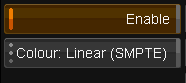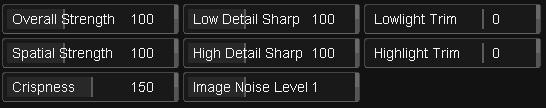Difference between revisions of "UM:Dvo Effects Dvo Sharpen"
| Line 1: | Line 1: | ||
<div class="manualcontent"> | <div class="manualcontent"> | ||
| − | {{Template:M-Navlinks-top|UM:Manual|UM: | + | {{Template:M-Navlinks-top|UM:Manual|UM:Dvo_Effects_Dvo_RegrainRGB|UM:Dvo_Effects_Dvo_Noise}} |
{{Template:M-Title|DVO Sharpen}} | {{Template:M-Title|DVO Sharpen}} | ||
| Line 182: | Line 182: | ||
<p class="p_DVBodyText"><span class="f_DVBodyText"> </span></p> | <p class="p_DVBodyText"><span class="f_DVBodyText"> </span></p> | ||
| − | {{Template:M-Navlinks-bottom|UM:Manual|UM: | + | {{Template:M-Navlinks-bottom|UM:Manual|UM:Dvo_Effects_Dvo_RegrainRGB|UM:Dvo_Effects_Dvo_Noise}} |
</div> | </div> | ||
Latest revision as of 12:45, 24 May 2017
DVO Sharpen is an advanced sharpening tool that greatly enhances out-of-focus shots. It uses adaptive picture analysis and processing to yield excellent results without the common side effects associated with standard algorithms (such as amplified grain, noise, or halos around areas that were already sharp).
Enable
This toggle button allows you to enable/disable the DVO Sharpen effect. By default, as soon as the effect is added it is applied/enabled.
Colour
The drop-down list gives two choices of input colour format, log or video. You need to set this control according to the material that you are working with. If the footage was shot with a video camera, select video. If this control is not set correctly the material may not be processed properly.
Default : |
From Project |
Parameters
Overall Strength
Numeric slider, value range 0-200.
Range : |
0 to 200 |
Default : |
100 |
Spatial Strength
Numeric slider, value range 0-200.
Range : |
0 to 200 |
Default : |
100 |
Crispness
Numeric slider, value range 0-200.
Range : |
0 to 200 |
Default : |
150 |
Low Detail Sharpening
Numeric slider, value range 0-200.
Range : |
0 to 200 |
Default : |
100 |
High Detail Sharpening
Numeric slider, value range 0-200.
Range : |
0 to 200 |
Default : |
100 |
Image Noise Level
Numeric slider, value range 0-2.
Range : |
0 to 2 |
Default : |
1 |
Low Light Trim
Numeric slider, value range -25 - 0.
Range : |
-25 to 0 |
Default : |
0 |
High Light Trim
Numeric slider, value range -25 - 0.
Range : |
-25 to 0 |
Default : |
0 |