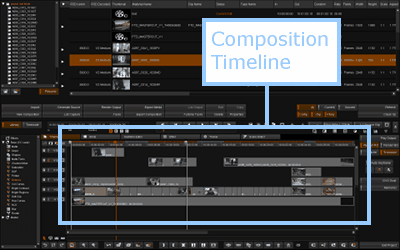Difference between revisions of "UM:Compositions"
From DigitalVision
m (Upload page Compositions) |
m (Text replacement - "|Platform:" to "|UM:") |
||
| Line 1: | Line 1: | ||
<div class="manualcontent"> | <div class="manualcontent"> | ||
| − | {{Template:M-Navlinks-top| | + | {{Template:M-Navlinks-top|UM:Manual|UM:Conforming_The_List|UM:Creating_Compositions}} |
{{Template:M-Title|Compositions}} | {{Template:M-Title|Compositions}} | ||
| Line 17: | Line 17: | ||
<p class="p_DVBodyText"><span class="f_ImageCaption">Composition item in library selected and composition timeline below</span></p> | <p class="p_DVBodyText"><span class="f_ImageCaption">Composition item in library selected and composition timeline below</span></p> | ||
| − | {{Template:M-Navlinks-bottom| | + | {{Template:M-Navlinks-bottom|UM:Manual|UM:Conforming_The_List|UM:Creating_Compositions}} |
</div> | </div> | ||
Latest revision as of 12:07, 15 October 2014
Compositions
A composition can be considered a container within which you compose your work. A project can contain an unlimited number of compositions, each of which can contain any number of video and audio tracks and their media segments.
Compositions consists of :
| • | Video and audio tracks to arrange your media |
| • | Bookmarks |
| • | Edits and transitions |
| • | Shot versions |
| • | Any grading and effects on the shots of tracks |
| • | Play-heads and marks |
The composition is the basic building block of any creative work you do.
Composition item in library selected and composition timeline below