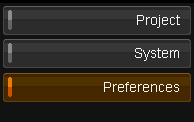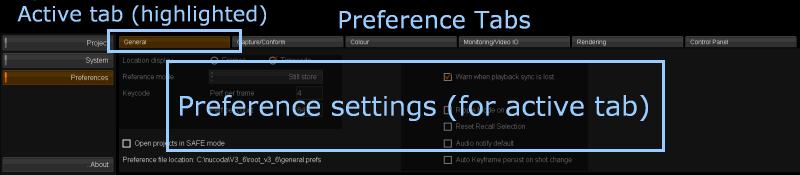Difference between revisions of "UM:Appendix Application Preferences"
From DigitalVision
m (Text replacement - "|Platform:" to "|UM:") |
m (Text replacement - "Platform:" to "UM:") |
||
| Line 35: | Line 35: | ||
<p class="p_DVBodyText"><span class="f_DVBodyText">The </span><span class="f_DVBodyText" style="font-style: italic;">Preferences</span><span class="f_DVBodyText"> screen has a subset of screens, selectable via the tabs across the top: </span></p> | <p class="p_DVBodyText"><span class="f_DVBodyText">The </span><span class="f_DVBodyText" style="font-style: italic;">Preferences</span><span class="f_DVBodyText"> screen has a subset of screens, selectable via the tabs across the top: </span></p> | ||
<p class="p_DVBodyText"><span class="f_DVBodyText"> </span></p> | <p class="p_DVBodyText"><span class="f_DVBodyText"> </span></p> | ||
| − | <div style="text-align: left; text-indent: 0px; padding: 0px 0px 0px 0px; margin: 0px 0px 0px 40px;"><table border="0" cellpadding="0" cellspacing="0" style="line-height: normal;"><tr style="vertical-align:baseline" valign="baseline"><td width="13"><span style="font-size: 11pt; font-family: 'Arial Unicode MS', 'Lucida Sans Unicode', 'Arial'; color: #000000;">•</span></td><td><span class="f_DVBodyTextIndent1">[[ | + | <div style="text-align: left; text-indent: 0px; padding: 0px 0px 0px 0px; margin: 0px 0px 0px 40px;"><table border="0" cellpadding="0" cellspacing="0" style="line-height: normal;"><tr style="vertical-align:baseline" valign="baseline"><td width="13"><span style="font-size: 11pt; font-family: 'Arial Unicode MS', 'Lucida Sans Unicode', 'Arial'; color: #000000;">•</span></td><td><span class="f_DVBodyTextIndent1">[[UM:Application_Preferences_General|General preferences]] </span></td></tr></table></div><div style="text-align: left; text-indent: 0px; padding: 0px 0px 0px 0px; margin: 0px 0px 0px 40px;"><table border="0" cellpadding="0" cellspacing="0" style="line-height: normal;"><tr style="vertical-align:baseline" valign="baseline"><td width="13"><span style="font-size: 11pt; font-family: 'Arial Unicode MS', 'Lucida Sans Unicode', 'Arial'; color: #000000;">•</span></td><td><span class="f_DVBodyTextIndent1">[[UM:Application_Preferences_Captureconform|Capture/Conform preferences]] </span></td></tr></table></div><div style="text-align: left; text-indent: 0px; padding: 0px 0px 0px 0px; margin: 0px 0px 0px 40px;"><table border="0" cellpadding="0" cellspacing="0" style="line-height: normal;"><tr style="vertical-align:baseline" valign="baseline"><td width="13"><span style="font-size: 11pt; font-family: 'Arial Unicode MS', 'Lucida Sans Unicode', 'Arial'; color: #000000;">•</span></td><td><span class="f_DVBodyTextIndent1">[[UM:Application_Preferences_Colour|Colour preferences]] </span></td></tr></table></div><div style="text-align: left; text-indent: 0px; padding: 0px 0px 0px 0px; margin: 0px 0px 0px 40px;"><table border="0" cellpadding="0" cellspacing="0" style="line-height: normal;"><tr style="vertical-align:baseline" valign="baseline"><td width="13"><span style="font-size: 11pt; font-family: 'Arial Unicode MS', 'Lucida Sans Unicode', 'Arial'; color: #000000;">•</span></td><td><span class="f_DVBodyTextIndent1">[[UM:Application_Preferences_Monitor_Videoio|Video/VTR preferences]] </span></td></tr></table></div><div style="text-align: left; text-indent: 0px; padding: 0px 0px 0px 0px; margin: 0px 0px 0px 40px;"><table border="0" cellpadding="0" cellspacing="0" style="line-height: normal;"><tr style="vertical-align:baseline" valign="baseline"><td width="13"><span style="font-size: 11pt; font-family: 'Arial Unicode MS', 'Lucida Sans Unicode', 'Arial'; color: #000000;">•</span></td><td><span class="f_DVBodyTextIndent1">[[UM:Application_Preferences_Rendering|Rendering preferences]] </span></td></tr></table></div><div style="text-align: left; text-indent: 0px; padding: 0px 0px 0px 0px; margin: 0px 0px 0px 40px;"><table border="0" cellpadding="0" cellspacing="0" style="line-height: normal;"><tr style="vertical-align:baseline" valign="baseline"><td width="13"><span style="font-size: 11pt; font-family: 'Arial Unicode MS', 'Lucida Sans Unicode', 'Arial'; color: #000000;">•</span></td><td><span class="f_DVBodyTextIndent1">[[UM:Application_Preferences_Control_Panel|Control Panel preferences]] </span></td></tr></table></div><p class="p_DVHeader2"><div id="appendix_prefs_preference_file"></div><span class="f_DVHeader2">Preference File</span></p> |
<p class="p_DVBodyText"><span class="f_DVBodyText"> </span></p> | <p class="p_DVBodyText"><span class="f_DVBodyText"> </span></p> | ||
<p class="p_DVBodyText">[[File:app-prefs_project-prefs-general-file-location-nucoda.png|alt=app-prefs_project-prefs-general-file-location-NUCODA]]</p> | <p class="p_DVBodyText">[[File:app-prefs_project-prefs-general-file-location-nucoda.png|alt=app-prefs_project-prefs-general-file-location-NUCODA]]</p> | ||
Revision as of 12:11, 15 October 2014
Application Preferences
To access the application preferences, from the main project screen, click the Preferences button.
Here you can adjust the default system-wide preferences.
The Preferences screen has a subset of screens, selectable via the tabs across the top:
Preference File
The location of the main preference file is displayed at the bottom of the General tab section.
Most preferences are stored in a text file called general.prefs, located in the application ROOT folder.
Some application preferences can only be changed by editing the general.prefs file.