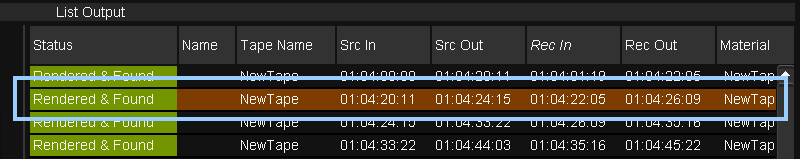Difference between revisions of "UM:Vtr Output Single"
From DigitalVision
m (Text replacement - "|Platform:" to "|UM:") |
m (Text replacement - "Platform:" to "UM:") |
||
| Line 19: | Line 19: | ||
</div> | </div> | ||
<p class="p_DVBodyText"><span class="f_DVBodyText"> </span></p> | <p class="p_DVBodyText"><span class="f_DVBodyText"> </span></p> | ||
| − | <p class="p_DVBodyText"><span class="f_DVBodyText">Before the layoff starts, the event is rendered (if required) and a final output validation check is performed (if Validate Output is enabled - see [[ | + | <p class="p_DVBodyText"><span class="f_DVBodyText">Before the layoff starts, the event is rendered (if required) and a final output validation check is performed (if Validate Output is enabled - see [[UM:Vtr_Output_List#vtr_output_list_validate_output|Validate Output]]).</span></p> |
<p class="p_DVBodyText"><span class="f_DVBodyText"> </span></p> | <p class="p_DVBodyText"><span class="f_DVBodyText"> </span></p> | ||
<p class="p_DVBodyText"><span class="f_DVBodyText">Once layoff starts, the button will turn red and the </span><span class="f_DVGUIElement">Stop Output</span><span class="f_DVBodyText"> button will become enabled and turn green.</span></p> | <p class="p_DVBodyText"><span class="f_DVBodyText">Once layoff starts, the button will turn red and the </span><span class="f_DVGUIElement">Stop Output</span><span class="f_DVBodyText"> button will become enabled and turn green.</span></p> | ||
Latest revision as of 12:11, 15 October 2014
Output Single
Output Single will layoff a single selected event only.
Before the layoff starts, the event is rendered (if required) and a final output validation check is performed (if Validate Output is enabled - see Validate Output).
Once layoff starts, the button will turn red and the Stop Output button will become enabled and turn green.
The tape will be scanned for the correct timecode in-point and recording will commence. For a crash record, recording will commence at the tape position.
Only the selected event will be output to tape.
The layoff can be halted at any time by pressing the Stop Output button.