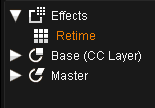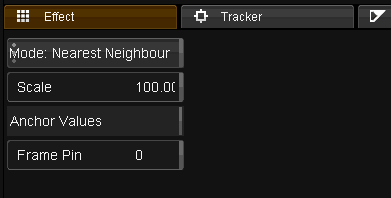Difference between revisions of "UM:Retime"
From DigitalVision
m (Upload page Retime) |
m (Text replacement - "|Platform:" to "|UM:") |
||
| Line 1: | Line 1: | ||
<div class="manualcontent"> | <div class="manualcontent"> | ||
| − | {{Template:M-Navlinks-top| | + | {{Template:M-Navlinks-top|UM:Manual|UM:Effects_Transition|UM:Brightness_Regions}} |
{{Template:M-Title|Retime}} | {{Template:M-Title|Retime}} | ||
| Line 39: | Line 39: | ||
<p class="p_DVBodyText"><span class="f_DVBodyText"> </span></p> | <p class="p_DVBodyText"><span class="f_DVBodyText"> </span></p> | ||
| − | {{Template:M-Navlinks-bottom| | + | {{Template:M-Navlinks-bottom|UM:Manual|UM:Effects_Transition|UM:Brightness_Regions}} |
</div> | </div> | ||
Latest revision as of 12:07, 15 October 2014
Retime
The retime effect allows you to change the duration of a shot, either adding or discarding frames as necessary. A retime effect, being time-based, is treated slightly differently to other effects.
Parameters
Mode
The retime Mode determines the accuracy of the retime calculation for the final output sequence. It can be set as :
| • | Nearest Neighbour |
| • | Bilinear Interpolate - more accurate |
Scale
The Scale determines a percentage retime speed.
Note that setting a scale to zero (0) lets you adjust a clip duration manually by stretching it using the cursor. |
Frame Pin
The Frame Pin determines which frame in the source stays constant for the output sequence.