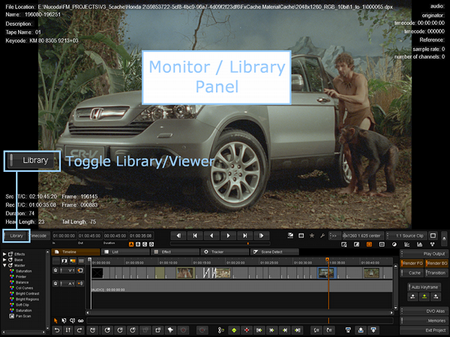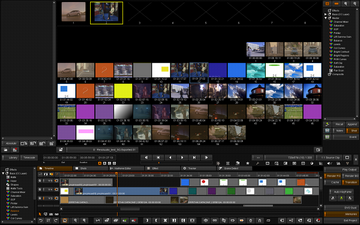Difference between revisions of "UM:Project Desktop"
From DigitalVision
m (Upload page Project_Desktop) |
m (Text replacement - "|Platform:" to "|UM:") |
||
| Line 1: | Line 1: | ||
<div class="manualcontent"> | <div class="manualcontent"> | ||
| − | {{Template:M-Navlinks-top| | + | {{Template:M-Navlinks-top|UM:Manual|UM:Project_Screen|UM:Project_Library}} |
{{Template:M-Title|Project Desktop}} | {{Template:M-Title|Project Desktop}} | ||
| Line 27: | Line 27: | ||
<p class="p_DVBodyText"><span class="f_DVBodyText"> </span></p> | <p class="p_DVBodyText"><span class="f_DVBodyText"> </span></p> | ||
| − | {{Template:M-Navlinks-bottom| | + | {{Template:M-Navlinks-bottom|UM:Manual|UM:Project_Screen|UM:Project_Library}} |
</div> | </div> | ||
Latest revision as of 12:06, 15 October 2014
Project Desktop
The Project Desktop is the main working environment inside your project.
The Project Desktop showing the viewer area and the composition timeline below.
The desktop is composed of three main views :
| • | The Monitor - in dual monitor mode, this will be displayed on your second monitor |
| • | The Composition Timeline and GUI controls |
| • | The Memories view - for notes, memories and grouped shots |
In single-screen mode, the Monitor panel can display the Monitor, the Library or the Memories panel. |
Project Desktop showing Memories view