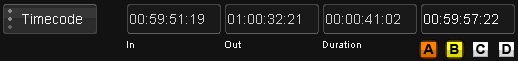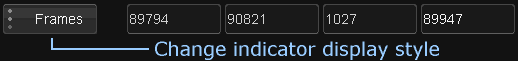Difference between revisions of "UM:Positions And Lengths"
From DigitalVision
m (Upload page Positions_And_Lengths) |
m (Text replacement - "|Platform:" to "|UM:") |
||
| Line 1: | Line 1: | ||
<div class="manualcontent"> | <div class="manualcontent"> | ||
| − | {{Template:M-Navlinks-top| | + | {{Template:M-Navlinks-top|UM:Manual|UM:Audio_Segments|UM:Play_Heads}} |
{{Template:M-Title|Positions and Lengths}} | {{Template:M-Title|Positions and Lengths}} | ||
| Line 19: | Line 19: | ||
<p class="p_DVBodyText"><span class="f_DVBodyText"> </span></p> | <p class="p_DVBodyText"><span class="f_DVBodyText"> </span></p> | ||
| − | {{Template:M-Navlinks-bottom| | + | {{Template:M-Navlinks-bottom|UM:Manual|UM:Audio_Segments|UM:Play_Heads}} |
</div> | </div> | ||
Latest revision as of 12:06, 15 October 2014
Positions and Lengths
Four position position and length indicators are displayed to the right of a display format specification button :
| • | In point This will be the location of any Mark In point, or the composition start if no mark in is set.</br> |
| • | Out point This will be the location of any Mark Out point, or the composition end if no mark out is set.</br> |
| • | Duration In to Out This will be the composition duration if no marks are set.</br> |
| • | Active play-head position Play-head selector and indicator buttons are shown below the location of the active play-head. The active play-head is shown in orange, the secondary in yellow.</br> |
Timecode versus Frames
You can choose to display fields as timecodes or frames via the drop-down button to the left of the indicator boxes :