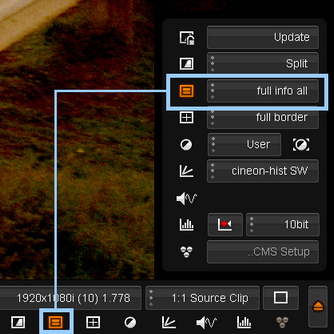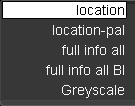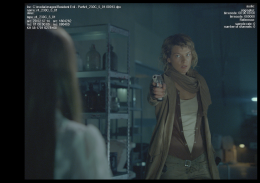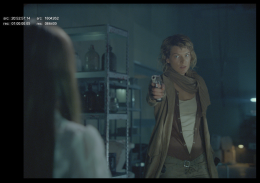Difference between revisions of "UM:Overlay Hud"
From DigitalVision
m (Upload page Overlay_Hud) |
m (Text replacement - "Platform:" to "UM:") |
||
| (One intermediate revision by the same user not shown) | |||
| Line 1: | Line 1: | ||
<div class="manualcontent"> | <div class="manualcontent"> | ||
| − | {{Template:M-Navlinks-top| | + | {{Template:M-Navlinks-top|UM:Manual|UM:Overlay_Tools|UM:Overlay_Grids}} |
{{Template:M-Title|Head-up Display (HUD)}} | {{Template:M-Title|Head-up Display (HUD)}} | ||
| Line 49: | Line 49: | ||
</div> | </div> | ||
<p class="p_DVHeader1"><span class="f_DVHeader1">Hud Specifications</span></p> | <p class="p_DVHeader1"><span class="f_DVHeader1">Hud Specifications</span></p> | ||
| − | <p class="p_DVBodyText"><span class="f_DVBodyText">For the HUD format and specification, see Appendix [[ | + | <p class="p_DVBodyText"><span class="f_DVBodyText">For the HUD format and specification, see Appendix [[UM:Appendix_Monitorhuds_Spec|HUDs Specification]].</span></p> |
<p class="p_DVBodyText"><span class="f_DVBodyText"> </span></p> | <p class="p_DVBodyText"><span class="f_DVBodyText"> </span></p> | ||
| − | {{Template:M-Navlinks-bottom| | + | {{Template:M-Navlinks-bottom|UM:Manual|UM:Overlay_Tools|UM:Overlay_Grids}} |
</div> | </div> | ||
Latest revision as of 12:11, 15 October 2014
Head-up Display (HUD)
Hot key : F7
The head up display (HUD) overlays information about the frame/shot being viewed on top of the displayed frame. The information that is displayed is user configurable (content and position).
The display of the HUD can be toggled on/off using the HUD button in the viewer options menu or the hot key S.
Options
This drop-down list defines what HUD information to display over the image.
Sample HUD definitions available are:
| • | location - source and timeline (record) information, in both frames and timecode |
| • | full info all - full information available |
| • | full info BI - full information available inside image area (burnt into image) |
Hud Specifications
For the HUD format and specification, see Appendix HUDs Specification.