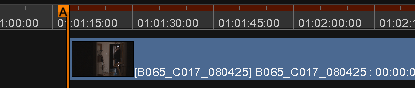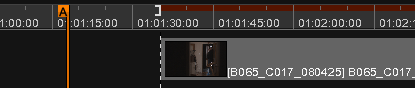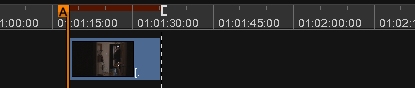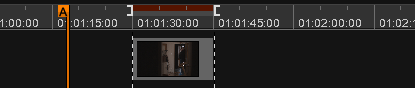Difference between revisions of "UM:Marking Regions"
From DigitalVision
m (Upload page Marking_Regions) |
m (Text replacement - "|Platform:" to "|UM:") |
||
| Line 1: | Line 1: | ||
<div class="manualcontent"> | <div class="manualcontent"> | ||
| − | {{Template:M-Navlinks-top| | + | {{Template:M-Navlinks-top|UM:Manual|UM:Edit_And_Selection_Modes|UM:Deleting_Media}} |
{{Template:M-Title|Marking Regions}} | {{Template:M-Title|Marking Regions}} | ||
| Line 30: | Line 30: | ||
<p class="p_DVBodyText"><span class="f_DVBodyText"> </span></p> | <p class="p_DVBodyText"><span class="f_DVBodyText"> </span></p> | ||
| − | {{Template:M-Navlinks-bottom| | + | {{Template:M-Navlinks-bottom|UM:Manual|UM:Edit_And_Selection_Modes|UM:Deleting_Media}} |
</div> | </div> | ||
Revision as of 12:06, 15 October 2014
Marking Regions
When adding clips to the composition timeline, we take account of any timeline marks set (see Timeline Marks).
No Marks
With no marks, a clip is inserted full length at the active play-head position.
No marks - splice to active play-head
Mark In
With a Mark In only, a clip is inserted full length at the Mark In position.
Mark In - splice to it
Mark Out
With a Mark Out only, a clip is inserted at the active play-head position. If the clip extends beyond the Mark Out point, it is truncated.
Mark Out - splice at play-head to mark
Mark In and Mark Out
With both a Mark In and a Mark Out, the clip is inserted at the Mark In position. If the clip extends beyond the Mark Out point, it is truncated.
Mark In and Out - splice from in to out