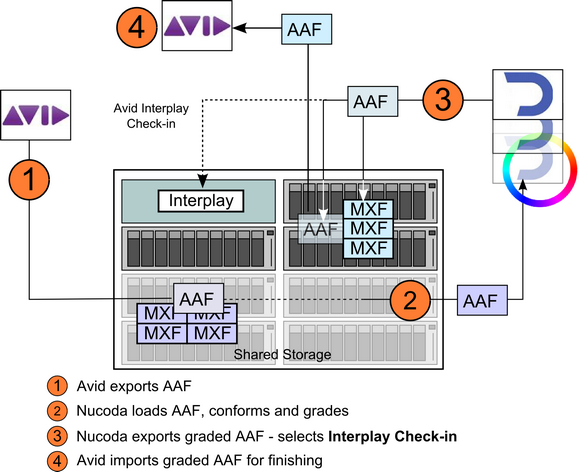Difference between revisions of "UM:Aaf In Aaf Out With Interplay"
From DigitalVision
m (Upload page Aaf_In__Aaf_Out_With_Interplay) |
m (Text replacement - "|Platform:" to "|UM:") |
||
| Line 1: | Line 1: | ||
<div class="manualcontent"> | <div class="manualcontent"> | ||
| − | {{Template:M-Navlinks-top| | + | {{Template:M-Navlinks-top|UM:Manual|UM:Avid_Imports_Aaf|UM:Nucoda_Exports_Aaf2}} |
{{Template:M-Title|AAF Back to Avid with Interplay}} | {{Template:M-Title|AAF Back to Avid with Interplay}} | ||
| Line 37: | Line 37: | ||
<p class="p_DVBodyText"><span class="f_DVBodyText"> </span></p> | <p class="p_DVBodyText"><span class="f_DVBodyText"> </span></p> | ||
| − | {{Template:M-Navlinks-bottom| | + | {{Template:M-Navlinks-bottom|UM:Manual|UM:Avid_Imports_Aaf|UM:Nucoda_Exports_Aaf2}} |
</div> | </div> | ||
Revision as of 12:06, 15 October 2014
AAF Back to Avid with Interplay
In this work flow, the Nucoda system exports an AAF to the Avid for finishing and selects to do an Avid Interplay check-in. See Figure 3 below.
Figure 3
This work flow is almost identical to work flow 1 AAF Back to Avid.
For Nucoda Interplay setup, see Interplay Setup. |
Interplay Licensing
Avid Interplay check-in require an Interplay login, which requires an Interplay license. You will need to make sure you have enough licenses to cover every client using the Interplay system or your Nucoda checkins will fail (the error will be reported in the Nucoda console). |