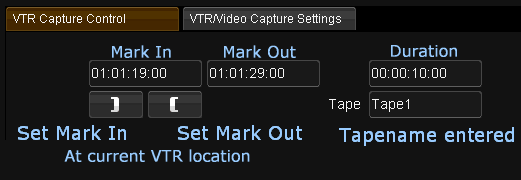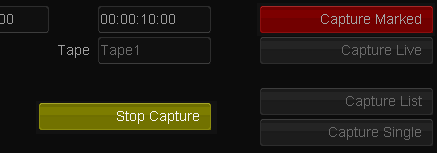UM:Vtr Capture Marked
This capture method will capture the footage defined between the marked in and marked out timecodes.
Specify the Mark In and Out points by :
| • | Manually typing in the in and out timecode into the appropriate in/out timecode box or |
| • | Cueing the VTR deck to the In timecode and pressing the Mark In button, then |
| • | Cueing the VTR deck to the Out timecode and pressing the Mark Out button |
For accurate marking of the In/Out points you can use the jog frame buttons to locate the exact frame positions. |
Once marked, the duration display field will show the total duration of the marked region, and pressing Capture Marked will begin the capture.
During capture, the Capture marked button will turn red and the VTR deck will cue to the pre-roll point before the marked timecode in-point.
Once the mark-in position is reached the capture will commence and at this point the Stop Capture button will become enabled.
Once complete, the capture will stop automatically. You can interrupt the capture at any time by pressing the Stop Capture button.
Once capture has stopped, the captured footage will automatically be added to your project library.