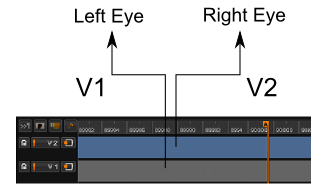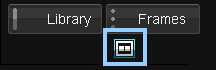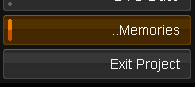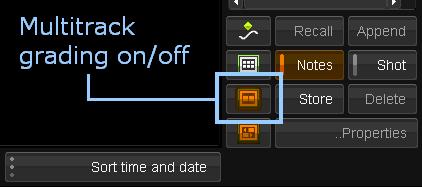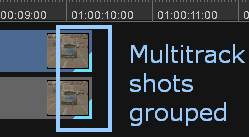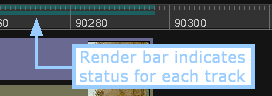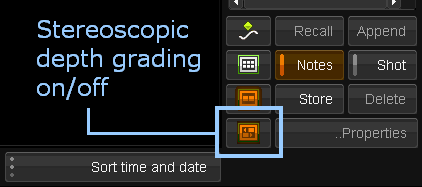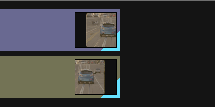UM:Using Stereo
If Stereoscopic Output is enabled for a project, stereo display output will be sent to the configured stereo display device (SDI or DVI) automatically.
Composition tracks V1 and V2 will both be sent to the display device as the left and right stereo channel.
Stereo channel SDI output order :
Track |
Stereo |
SDI Output |
V1 |
Left |
A |
V2 |
Right |
B |
You can reverse this order via the toolbar button :
or by changing the general.prefs parameter :
reverseStereoOutput
This parameter is inside the IOCard section of the preference file. |
Viewing
You can view and compare the two stereo channels by choosing a compare mode between the two tracks. Compare modes are described in the Comparison Mode section.
Multitrack Grading
You can grade both stereo channels at the same time (and apply notes to both channels) by enabling Multitrack Grading.
Switch to Memories mode :
Then, switch to Shots mode and enable Multitrack Grading using the button shown below :
Shots that are grouped into multitrack mode are shown with green triangles on their right-hand edge :
Multitrack shots shown in group
The render indicator bar also shows the render status of each track separately :
Each track now has an independent render status bar
Grades will now be applied to both the top and bottom tracks.
Stereoscopic Depth Grading
The Stereoscopic Depth Grading button will cause Pan, Tilt and Rotate Pan/Scan transforms to be applied normally on the top track but in reverse on the track below.
This can easily be seen in the track thumbnails as shown below :
Track thumbnails show that top track has positive pan. This is reversed on the bottom track.