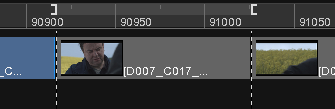UM:Timeline Marks
From DigitalVision
Timeline Marks
You can add marks to a composition timeline in order to operate on specific regions only :
| • | Delete only a marked region |
| • | Limit clip insertion to a marked region |
| • | Playback only a marked region etc. |
Starting marks are called In marks, ending marks are called Out marks. The timeline position indicators will reflect any marks set on the timeline.
Mark In and Out set with dotted line indicators.
Icon |
Hotkey |
Description |
i |
Set mark in |
|
o |
Set mark out |
|
p |
Set mark in to out (mark segment) |
|
CTRL+i |
Clear mark in |
|
CTRL+o |
Clear mark out |
|
CTRL+p |
Clear mark in to out (un-mark segment) |