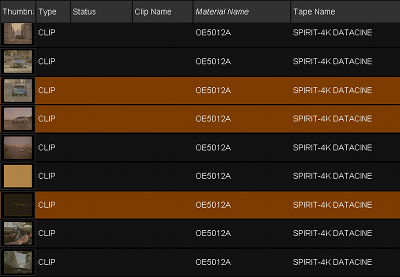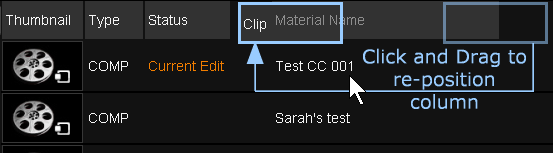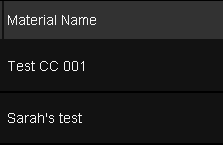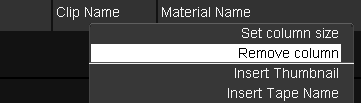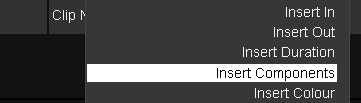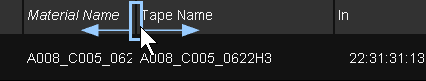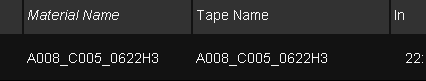UM:Tables
Many areas of the application display information in a tabular format, including the library, video I/O screens, capture lists, project list and file browser.
Tabular display of assets in library
Tables behave in a similar manner throughout the application.
Selection
Select items by left-clicking with the mouse. Selected items are shown in orange.
Multiple non-continuous items selected
Multiple Selection
To select multiple items :
| • | SHIFT + select to select a continuous range |
| • | CTRL + select to select non-continuous items (as shown in image above) |
Deselection
To deselect an item, select it with CTRL + select again.
Column Order
To re-order the columns, click and drag a column title :
Repositioning a column.
Column Sort
To sort the table display on a column, click the column title. Clicking again, reverses the sorting :
Ordering on Material Name (title changes to italic).
Remove Sort
To remove the sorting, click on another column (or in the library, click on the the Thumbnail column title).
Show and Hide Columns
You can show (insert) or hide (remove) a column by using your mouse and a right-click :
Remove Column
Right-click the mouse over the column you want to remove and choose Remove Column :
Insert Column
Right-click the mouse in the contents title area where you want to insert the new column and choose the column you want to insert :
Column Sizing
You can adjust the width of columns by clicking and dragging the column boundary with your mouse :
Click and drag to stretch Material Name column width out.