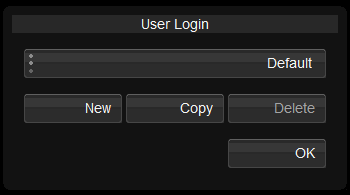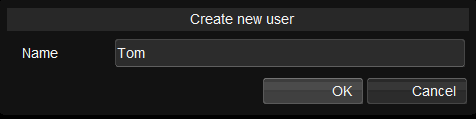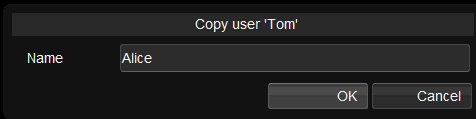UM:StartupAndUserManagement
Also see Appendices : User Preferences and Preference Load Order
When the application is run you are prompted to create a user or choose a user from a dropdown list.
On first run, a single user Default will be visible.
To use the selected user, press the OK button (or hit the ENTER key) :
To create a new user, press the New button. A dialog will open prompting for a user name. Type in a name and press the OK button :
The new user added is selected in the drop-down list.
At the User Selector dialog box, Press OK (or hit the ENTER key) to login with the selected user.
The User Login dialog has the following functionality :
This creates a new user.
The new user will start with some basic minimal settings defined.
User names must be unique.
This operation will copy the selected user (e.g. Tom) to a new user we name (e.g. Alice) :
This deletes the selected user and clears their preference files.
You cannot delete the Default user.
Deleting a user cannot be undone. Make sure you have backups.