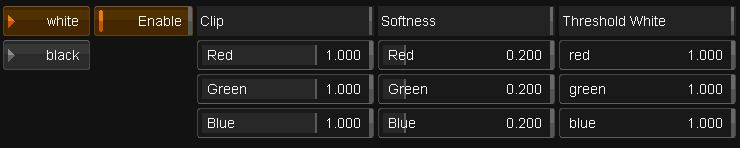UM:Soft Clip
The Soft Clip effect allows full control over black and white point clipping, and threshold values. Each RGB channel can be independently controlled.
Parameters
The Soft Clip effect has separate white and black modes, chosen via the toggle buttons to the left.
| • | The white mode includes Threshold White settings. |
| • | The black mode includes Threshold Black settings. |
Clip
This setting controls the level of clipping done per RGB channel.
Softness
This setting controls the fall-off (softness) in the clipping performed.
Threshold White / Threshold Black
These settings control the cut-off values for white/black clipping.
Discussion
On the control panel, the black and white trackballs adjust soft clips when the Color panel is set to Clip. The outer rings adjust a neutral clip and the balls clip the RGB channels separately to cause colour in the peak whites or blacks.
The clips are useful for removing colors introduced by clip settings in a telecine or camera as well as creating color offsets in the highlights and shadows. |