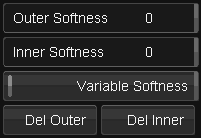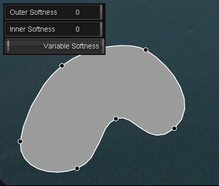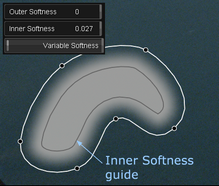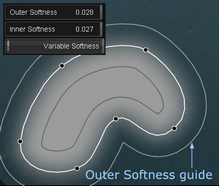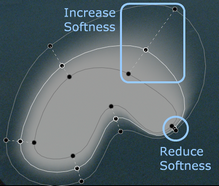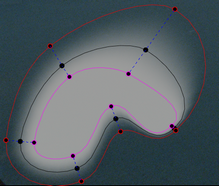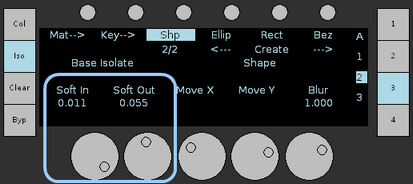UM:Shape Softness
From DigitalVision
Shape Softness
Shape softness controls are as follows :
| • | Outer Softness sets the amount of softness to create inside the shape boundary edge. |
| • | Inner Softness sets the amount of softness to create outside the shape boundary edge. |
| • | The Variable Softness button lets you vary the amount of softness created for different parts of the shape. |
|
Basic bezier shape |
Increase Inner Softness |
|
Increase Inner and Outer Softness |
Enable Variable Softness |
|
Vary the softness by manipulating the variable softness controls |
If viewing shape is difficult - Press the keyboard "p" key to change the shape colour |
Del Outer / Del Inner
| • | Del Outer will reset any outside/outer softness variation change |
| • | Del Inner resets any inside/inner softness variation change |
Valhall Control Panel |
|
|
On the Valhall Panel, you can manipulate Inner and Outer Softness using the Image panel {ISO} menu on button {3} e.g.
|