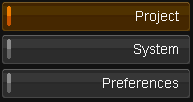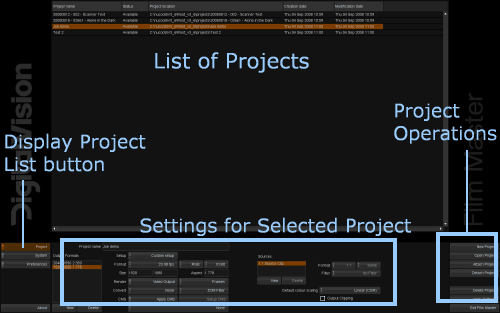Difference between revisions of "UM:Projects Chapter"
m (Text replacement - "|Platform:" to "|UM:") |
|||
| Line 1: | Line 1: | ||
<div class="manualcontent"> | <div class="manualcontent"> | ||
| − | {{Template:M-Navlinks-top|UM:Manual|UM: | + | {{Template:M-Navlinks-top|UM:Manual|UM:License_Information|UM:Project_List}} |
{{Template:M-Title|Projects}} | {{Template:M-Title|Projects}} | ||
| Line 26: | Line 26: | ||
<p class="p_DVBodyText"><span class="f_DVBodyText"> </span></p> | <p class="p_DVBodyText"><span class="f_DVBodyText"> </span></p> | ||
| − | {{Template:M-Navlinks-bottom|UM:Manual|UM: | + | {{Template:M-Navlinks-bottom|UM:Manual|UM:License_Information|UM:Project_List}} |
</div> | </div> | ||
Latest revision as of 14:59, 24 August 2016
Projects are used to store and organise your work. This includes the project library containing all your compositions and source material, all your edits and grades specific to each composition, definitions of all the project output formats and all other project state (such as play heads, cached renders, window positions, undo stack etc.).
The Project Screen is the first screen displayed when you launch the application. This is where you create and manage your projects.
Below the project list is an area that displays configuration settings for the currently selected project. To the right of these settings in a group of buttons that let us create, open and perform various other actions with projects.
Whenever you select a project from the project list, the project settings panel will refresh to show you the current settings for the selected project. |