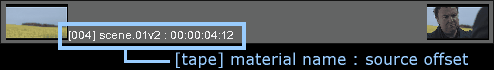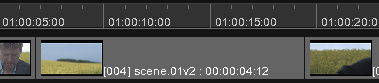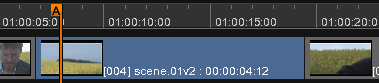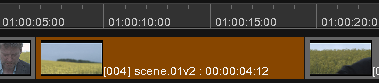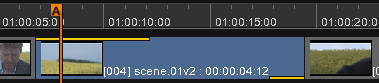UM:Media Segments
Media segments are displayed on the timeline with head and tail thumbnails.
Each media segment on a video track displays the tape name, material name and any source offset (head handles). The source offset is given as a timecode.
The segment in the diagram above has four seconds and twelve frames of handles at the front of the segment.
Composition segments are colour-coded.
Normal Segment
Segments are displayed in grey.
Active Segment
The active segment lies under the currently active play-head and is displayed in blue. Grades, effects, versions etc. are applied to the active segment unless some other segment is selected.
Selected Segment
A selected segment will be displayed in orange. Any selected segments will take priority over the active segment.
When one or more segments are selected, your composition timeline scroll-bar will also turn orange to indicate this. This is visible even if the selected segment is off-screen.
|
Segment Showing Handles
Head and tail handles are shown as yellow bars, indicating the amount of handles available.