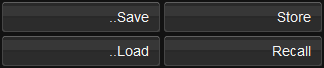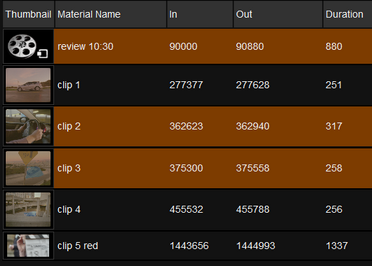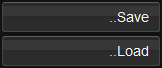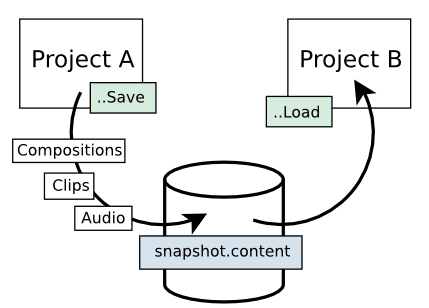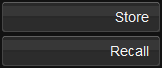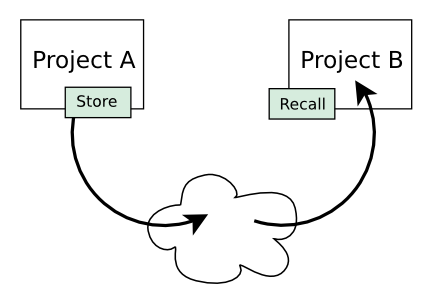UM:Library Load Save
You can use the Save and Load buttons (and also Store and Recall, see below) to easily copy compositions and clips between projects. We can copy image clips, audio clips and compositions.
The projects can even be on separate computers as long as any selected sequences have the same file paths on each.
If the paths differ, you can change it by editing the clip Properties and pressing the ..Change button to open the Relink Clips dialog. |
The Save operation (and Store, see below) will save all selected clips and compositions. If you select a composition, we will also save all clips it references.
Save will stored selected library items:
Composition "review 10:30" (and everything it references),
plus clips "clip 2" and "clip 3" explicitly.
Any items we Save (or Store) are copied and the original items are untouched. We Load (or Recall) the copy.
These copies will have the same metadata (properties) as the original items and, because these are copies, we can safely change any metadata without affecting the original. |
Save / Load
Save
Pressing the Save button will open a File Browser dialog and let you choose a path and filename for the saved information. This file will have a .content extension added automatically and stores metadata only.
Load
Pressing the Load button will open a File Browser dialog and let you select a previously saved content file for loading.
You can load this saved content into any project (including the current one) and the result is that a copy of every included clip and composition will be loaded and made available immediately. No conform or re-linking is necessary.
Only metadata is written out to the content file, no actual image sequence data itself. This metadata includes the full path to any sequences stored and these paths can be checked and (if necessary) modified before load in any text editor. |
If sequences are deleted or moved after the paths are stored, then we will fail to locate this media when we load the content. |
Store / Recall
Store and Recall work exactly like Load and Save except no content file is used (so no File Browser prompt).
A Store will save the selected compositions and/or clips. A Recall operation will recall whatever this stored "snapshot" contains.
Also see : Command Line Interface chapter.