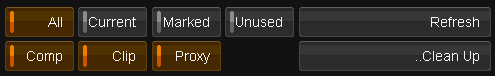Difference between revisions of "UM:Library Filters"
From DigitalVision
m (Upload page Library_Filters) |
m (Text replacement - "|Platform:" to "|UM:") |
||
| Line 1: | Line 1: | ||
<div class="manualcontent"> | <div class="manualcontent"> | ||
| − | {{Template:M-Navlinks-top| | + | {{Template:M-Navlinks-top|UM:Manual|UM:Library_Properties_And_Metadata|UM:Library_Clean_Up}} |
{{Template:M-Title|Library Filters}} | {{Template:M-Title|Library Filters}} | ||
| Line 30: | Line 30: | ||
<p class="p_DVBodyText"><span class="f_DVBodyText"> </span></p> | <p class="p_DVBodyText"><span class="f_DVBodyText"> </span></p> | ||
| − | {{Template:M-Navlinks-bottom| | + | {{Template:M-Navlinks-bottom|UM:Manual|UM:Library_Properties_And_Metadata|UM:Library_Clean_Up}} |
</div> | </div> | ||
Latest revision as of 12:06, 15 October 2014
Library Filters
You can filter the main contents display to show only items matching chosen criteria.
Note that all filters will apply to the contents of the selected library folder (and sub-folders if Recurse is enabled). |
All
Display all items.
Current
Display the library item that corresponds to the segment under the active play-head.
Marked
Display the library items that correspond to the marked segments.
Unused
Display the library items that are not in use in the composition or marked region.
Comp / Clip / Proxy
Display compositions / clips / proxies.