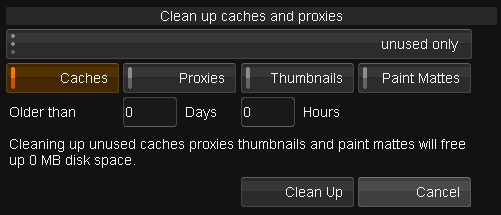Difference between revisions of "UM:Library Clean Up"
m (Upload page Library_Clean_Up) |
|||
| (2 intermediate revisions by the same user not shown) | |||
| Line 1: | Line 1: | ||
<div class="manualcontent"> | <div class="manualcontent"> | ||
| − | {{Template:M-Navlinks-top| | + | {{Template:M-Navlinks-top|UM:Manual|UM:Library_Filters|UM:Library_Load_Save}} |
{{Template:M-Title|Cache Management}} | {{Template:M-Title|Cache Management}} | ||
| + | |||
| + | {| width="60%" cellpadding="5" border="1" style="border-collapse: collapse;" | ||
| + | |- | ||
| + | |'''Release 2017.1''' moves Cache Management into the main desktop area. See [[UM:GPUPreviewCaching|GPU Preview and Cache Management]]. | ||
| + | |} | ||
| + | |||
<p class="p_DVBodyText"><span class="f_DVBodyText">The </span><span class="f_DVGUIElementF">Clean Up</span><span class="f_DVBodyText"> button lets you selectively </span><span class="f_DVBodyText" style="font-style: italic;">purge</span><span class="f_DVBodyText"> unused or unwanted </span><span class="f_DVBodyText" style="font-style: italic;">caches</span><span class="f_DVBodyText"> and </span><span class="f_DVBodyText" style="font-style: italic;">proxies</span><span class="f_DVBodyText">.</span></p> | <p class="p_DVBodyText"><span class="f_DVBodyText">The </span><span class="f_DVGUIElementF">Clean Up</span><span class="f_DVBodyText"> button lets you selectively </span><span class="f_DVBodyText" style="font-style: italic;">purge</span><span class="f_DVBodyText"> unused or unwanted </span><span class="f_DVBodyText" style="font-style: italic;">caches</span><span class="f_DVBodyText"> and </span><span class="f_DVBodyText" style="font-style: italic;">proxies</span><span class="f_DVBodyText">.</span></p> | ||
| Line 18: | Line 24: | ||
<td style="width:36px; border: none" valign="top" width="36"><p class="p_DVTableText">[[File:dv_note.png|alt=dv_note]]</p> | <td style="width:36px; border: none" valign="top" width="36"><p class="p_DVTableText">[[File:dv_note.png|alt=dv_note]]</p> | ||
</td> | </td> | ||
| − | <td style="width:760px; border: none" valign="middle" width="760"><p class="p_DVTableText"><span class="f_DVTableText" style="font-style: italic;">Proxies</span><span class="f_DVTableText"> include any </span><span class="f_DVTableText" style="font-style: italic;">source caches</span><span class="f_DVTableText"> (e.g. from MXF). Paint mattes are temporary mattes created using the </span><span class="f_DVTableText" style="font-style: italic;">Paint</span><span class="f_DVTableText"> effect or </span><span class="f_DVTableText" style="font-style: italic;">[[ | + | <td style="width:760px; border: none" valign="middle" width="760"><p class="p_DVTableText"><span class="f_DVTableText" style="font-style: italic;">Proxies</span><span class="f_DVTableText"> include any </span><span class="f_DVTableText" style="font-style: italic;">source caches</span><span class="f_DVTableText"> (e.g. from MXF). Paint mattes are temporary mattes created using the </span><span class="f_DVTableText" style="font-style: italic;">Paint</span><span class="f_DVTableText"> effect or </span><span class="f_DVTableText" style="font-style: italic;">[[UM:Dvo_Effects_Dvo_Fix|DVO Fix]]</span><span class="f_DVTableText"> paint.</span></p> |
</td> | </td> | ||
</tr> | </tr> | ||
| Line 50: | Line 56: | ||
<p class="p_DVBodyText"><span class="f_DVBodyText"> </span></p> | <p class="p_DVBodyText"><span class="f_DVBodyText"> </span></p> | ||
| − | {{Template:M-Navlinks-bottom| | + | {{Template:M-Navlinks-bottom|UM:Manual|UM:Library_Filters|UM:Library_Load_Save}} |
</div> | </div> | ||
Latest revision as of 17:23, 28 July 2017
| Release 2017.1 moves Cache Management into the main desktop area. See GPU Preview and Cache Management. |
The Clean Up button lets you selectively purge unused or unwanted caches and proxies.
Clean Up dialog
You can choose to delete any combination of caches, proxies, thumbnails and/or paint mattes.
Proxies include any source caches (e.g. from MXF). Paint mattes are temporary mattes created using the Paint effect or DVO Fix paint. |
Filters
Select a filter via the drop-down menu :
The filter will operate on all library item types selected via the toggle buttons :
Available Filters
unused only
Caches and proxies are deleted if they are not used in any composition.
all in project
All caches and proxies in project are deleted.
all in current composition
Caches and proxies are deleted if they are used in active composition.
all exclusively in current composition
Caches and proxies are deleted if they are only used in active composition.
all not in current composition
Caches and proxies are deleted if they are not used in active composition.
Age Filter
To perform a clean up based on selected item age, use the age boxes :
Items older than the set age will be deleted.