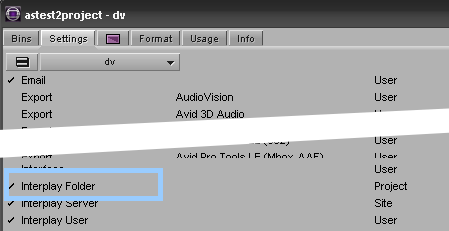UM:Interplay Setup
Avid Interplay is a sophisticated asset management system that manages and tracks digital media throughout a production. Some configuration is required before using an Avid Interplay system with a Nucoda.
Preference File
The main Nucoda preference file general.prefs contains an Interplay section which defines various setup parameters. You will need to change these to reflect your local installation :
interplay { host "INTERPLAY HOST NAME" port "INTERPLAY PORT" workgroup "AVID_WORK_GROUP" folder "PROJECTS/FOLDER" username "USERNAME" password "PASSWORD" sharedStorage "\\UNITY_OR_ISIS\WORKSPACE\Avid Mediafiles\MXF\1" } |
The Interplay section is pre-configured by default but you will need to remove the inserted "<" and ">" characters used to complete the configuration correctly e.g. replace "<username>" with "david" (for example). |
Interplay Settings
host |
This is the name of the machine running the Interplay services. e.g. mojito |
port |
The port the Interplay services run on. e.g. 80 |
workgroup |
This is the Avid workgroup name (note this is not the Windows workgroup). e.g. MyWorkgroup |
folder |
This is the name of the folder Interplay is configured to use for the active project (see below). e.g. "Projects/Upstairs Downstairs" |
username |
This is the username the Nucoda uses to log in to the Interplay. e.g. david |
password |
The password. e.g. david123 |
sharedStorage |
A path to shared storage used by the Nucoda and the Interplay. e.g. "\\isis\sharedmedia\Avid Mediafiles\MXF\1" This path must be in Windows UNC notation. MXF files we write from the Nucoda system are placed here. |
Interplay Projects
The Interplay folder settings are configured in the Avid project settings window as shown below :
Avid project settings showing Interplay Folder parameter
Note that the Avid project name is configured inside the general.prefs file and is not available as a GUI preference. This means you need to restart the Nucoda application if you want to check your media into a different Interplay project. |