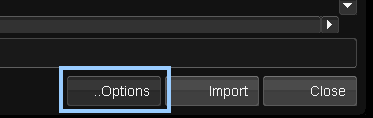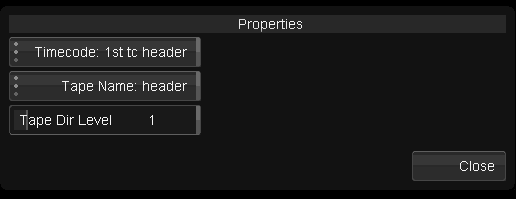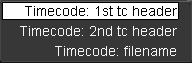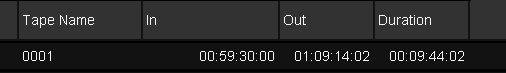Difference between revisions of "UM:Import Options"
m (Text replacement - "|Platform:" to "|UM:") |
m (Text replacement - "Platform:" to "UM:") |
||
| Line 18: | Line 18: | ||
<td style="width:36px; border: none" valign="top" width="36"><p class="p_DVTableText">[[File:dv_note.png|alt=dv_note]]</p> | <td style="width:36px; border: none" valign="top" width="36"><p class="p_DVTableText">[[File:dv_note.png|alt=dv_note]]</p> | ||
</td> | </td> | ||
| − | <td style="width:760px; border: none" valign="middle" width="760"><p class="p_DVTableText"><span class="f_DVTableText">Set the default settings in the </span><span class="f_DVTableText" style="font-style: italic;">Application Preferences</span><span class="f_DVTableText"> [[ | + | <td style="width:760px; border: none" valign="middle" width="760"><p class="p_DVTableText"><span class="f_DVTableText">Set the default settings in the </span><span class="f_DVTableText" style="font-style: italic;">Application Preferences</span><span class="f_DVTableText"> [[UM:Application_Preferences_Captureconform|Capture/Conform]] tab.</span></p> |
</td> | </td> | ||
</tr> | </tr> | ||
| Line 34: | Line 34: | ||
<td style="width:36px; border: none" valign="top" width="36"><p class="p_DVTableText">[[File:dv_note.png|alt=dv_note]]</p> | <td style="width:36px; border: none" valign="top" width="36"><p class="p_DVTableText">[[File:dv_note.png|alt=dv_note]]</p> | ||
</td> | </td> | ||
| − | <td style="width:760px; border: none" valign="middle" width="760"><p class="p_DVTableText"><span class="f_DVTableText">For </span><span class="f_DVTableText" style="font-style: italic;">header</span><span class="f_DVTableText"> timecode, you will always use </span><span class="f_DVTableText" style="font-style: italic;">1st tc header</span><span class="f_DVTableText"> unless you have a </span><span class="f_DVTableText" style="font-weight: bold;">Red R3D</span><span class="f_DVTableText"> sequence and wish to use the </span><span class="f_DVTableText" style="font-style: italic;">second</span><span class="f_DVTableText"> R3D timecode (</span><span class="f_DVTableText" style="font-style: italic;">2nd tc header</span><span class="f_DVTableText">). See the [[ | + | <td style="width:760px; border: none" valign="middle" width="760"><p class="p_DVTableText"><span class="f_DVTableText">For </span><span class="f_DVTableText" style="font-style: italic;">header</span><span class="f_DVTableText"> timecode, you will always use </span><span class="f_DVTableText" style="font-style: italic;">1st tc header</span><span class="f_DVTableText"> unless you have a </span><span class="f_DVTableText" style="font-weight: bold;">Red R3D</span><span class="f_DVTableText"> sequence and wish to use the </span><span class="f_DVTableText" style="font-style: italic;">second</span><span class="f_DVTableText"> R3D timecode (</span><span class="f_DVTableText" style="font-style: italic;">2nd tc header</span><span class="f_DVTableText">). See the [[UM:Red_Support_Main|Red Support]] chapter.</span></p> |
</td> | </td> | ||
</tr> | </tr> | ||
| Line 54: | Line 54: | ||
<p class="p_DVBodyText"><span class="f_DVBodyText"> </span></p> | <p class="p_DVBodyText"><span class="f_DVBodyText"> </span></p> | ||
<div style="text-align: left; text-indent: 0px; padding: 0px 0px 0px 0px; margin: 0px 0px 0px 40px;"><table border="0" cellpadding="0" cellspacing="0" style="line-height: normal;"><tr style="vertical-align:baseline" valign="baseline"><td width="13"><span style="font-size: 11pt; font-family: 'Arial Unicode MS', 'Lucida Sans Unicode', 'Arial'; color: #000000;">•</span></td><td><span class="f_DVBodyTextIndent1">Level 0 is the file name</span></td></tr></table></div><div style="text-align: left; text-indent: 0px; padding: 0px 0px 0px 0px; margin: 0px 0px 0px 40px;"><table border="0" cellpadding="0" cellspacing="0" style="line-height: normal;"><tr style="vertical-align:baseline" valign="baseline"><td width="13"><span style="font-size: 11pt; font-family: 'Arial Unicode MS', 'Lucida Sans Unicode', 'Arial'; color: #000000;">•</span></td><td><span class="f_DVBodyText">Level 1 is the containing folder</span></td></tr></table></div><div style="text-align: left; text-indent: 0px; padding: 0px 0px 0px 0px; margin: 0px 0px 0px 40px;"><table border="0" cellpadding="0" cellspacing="0" style="line-height: normal;"><tr style="vertical-align:baseline" valign="baseline"><td width="13"><span style="font-size: 11pt; font-family: 'Arial Unicode MS', 'Lucida Sans Unicode', 'Arial'; color: #000000;">•</span></td><td><span class="f_DVBodyText">Level 2 is one folder up etc.</span></td></tr></table></div><p class="p_DVBodyText"><span class="f_DVBodyText"> </span></p> | <div style="text-align: left; text-indent: 0px; padding: 0px 0px 0px 0px; margin: 0px 0px 0px 40px;"><table border="0" cellpadding="0" cellspacing="0" style="line-height: normal;"><tr style="vertical-align:baseline" valign="baseline"><td width="13"><span style="font-size: 11pt; font-family: 'Arial Unicode MS', 'Lucida Sans Unicode', 'Arial'; color: #000000;">•</span></td><td><span class="f_DVBodyTextIndent1">Level 0 is the file name</span></td></tr></table></div><div style="text-align: left; text-indent: 0px; padding: 0px 0px 0px 0px; margin: 0px 0px 0px 40px;"><table border="0" cellpadding="0" cellspacing="0" style="line-height: normal;"><tr style="vertical-align:baseline" valign="baseline"><td width="13"><span style="font-size: 11pt; font-family: 'Arial Unicode MS', 'Lucida Sans Unicode', 'Arial'; color: #000000;">•</span></td><td><span class="f_DVBodyText">Level 1 is the containing folder</span></td></tr></table></div><div style="text-align: left; text-indent: 0px; padding: 0px 0px 0px 0px; margin: 0px 0px 0px 40px;"><table border="0" cellpadding="0" cellspacing="0" style="line-height: normal;"><tr style="vertical-align:baseline" valign="baseline"><td width="13"><span style="font-size: 11pt; font-family: 'Arial Unicode MS', 'Lucida Sans Unicode', 'Arial'; color: #000000;">•</span></td><td><span class="f_DVBodyText">Level 2 is one folder up etc.</span></td></tr></table></div><p class="p_DVBodyText"><span class="f_DVBodyText"> </span></p> | ||
| − | <p class="p_DVBodyText"><span class="f_DVBodyText">See the appendix chapter [[ | + | <p class="p_DVBodyText"><span class="f_DVBodyText">See the appendix chapter [[UM:Appendix_Extracting_Names|Automatic Naming]].</span></p> |
<p class="p_DVBodyText"><span class="f_DVBodyText"> </span></p> | <p class="p_DVBodyText"><span class="f_DVBodyText"> </span></p> | ||
Latest revision as of 12:10, 15 October 2014
For image media, the Import Options dialog lets us select the method used to extract the Timecode and the Tapename from the media imported.
The browser ..Options button will open the import Properties dialog :
Set the default settings in the Application Preferences Capture/Conform tab. |
It is very important that we ensure (where we can) that we have a proper tapename and timecode associated with our source media.
Timecode
We can extract the timecode from the file header (e.g. a DPX format sequence) or from the sequence filename (i.e. sequence numbers are the timecodes).
For header timecode, you will always use 1st tc header unless you have a Red R3D sequence and wish to use the second R3D timecode (2nd tc header). See the Red Support chapter. |
The timecode extracted will be placed in the Library In column, and will also cause the assignment of the Out and Duration values.
Tape Name
We can extract the tapename from the file :
| • | Header - Some file header metadata contains the tapename (e.g. DPX) |
| • | Filename - A string component of the file path e.g. file name or containing folder name |
Tape Dir Level
The Tape Dir Level sets the folder level from which we take extract the tapename when extracting the tapename from the filename.
| • | Level 0 is the file name |
| • | Level 1 is the containing folder |
| • | Level 2 is one folder up etc. |
See the appendix chapter Automatic Naming.