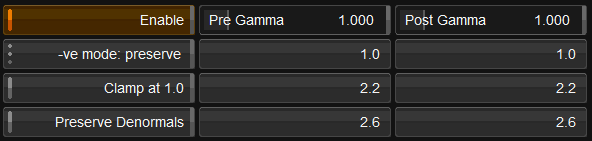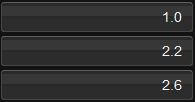UM:Gamma
Switch to the Gamma settings using the Gamma button.
Pre/Post Gamma
A gamma correction can be applied to the sequence before (pre) and/or after (post) any colour matrix is applied.
Pre Gamma
The Pre Gamma slider applies the specified gamma to the image before the colour matrix is applied.
Post Gamma
The Post Gamma slider applies the specified gamma to the image after the colour matrix is applied.
Pre/Post Gamma Presets
Below each gamma slider are gamma preset buttons. Press each button to quickly set the specific gamma.
See the Presets section for details on configuring and positioning preset buttons. |
Negative Mode
The Negative Mode (-ve mode) button lets you choose how to process negative values.
preserve
The preserve setting leaves negative values as they are.
The processing chain is :
-val -> process -> result
clamp
The clamp setting clamps negative values to zero (0).
The processing chain is :
-val -> 0 -> process -> result
process
The process setting causes negative values to be processed as if positive.
The processing chain is :
-val -> +val -> process -> -result
Clamp at 1.0
The Clamp at 1.0 button causes values greater than 1.0 to be clamped to 1.0.
Preserve Denormals
The Preserve Denormals button enables the use of very small floating point numbers in the processing chain.
This setting is not needed for most reasonable gamma values. When enabled, the Gamma Matrix tool will take longer to process the sequence. |