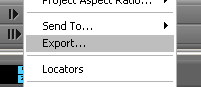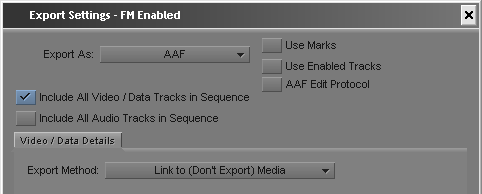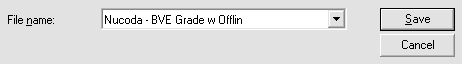UM:Export Aaf On Avid
To export as AAF from the Avid, right-click your sequence and choose Export... :
Export Settings
At the bottom of the export dialog box, the selected Export Setting and Options button allow you to define an export preset.
Here we have an AAF export preset defined called FM Enabled :
Use the Options... button to view the settings :
If you are planning to export audio with your AAF, we recommend mixed down mono tracks. PCM (MXF) 48KHz 16bit audio. |
Export As : |
AAF |
Use Marks : |
Useful when only exporting specific areas of the timeline. |
Use Enabled tracks : |
Useful when exporting Audio as Mixdown tracks and ignoring other audio tracks. |
AAF Edit Protocol : |
Will allow for export of AMA linked media (caution) |
Export Method : |
Link to (Don't Export) Media (Audio and Video) |
The Export Settings option Render Video Effects forces the Avid to render everything currently un-rendered.
For more information on this option, see : Avid Effects. |
Navigate to the desired folder and enter a file name for your AAF. Then press Save :