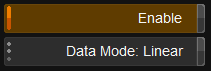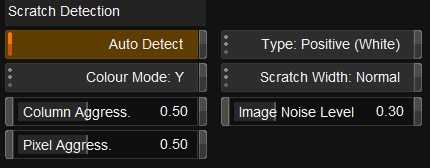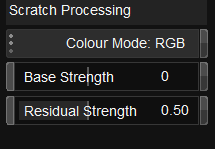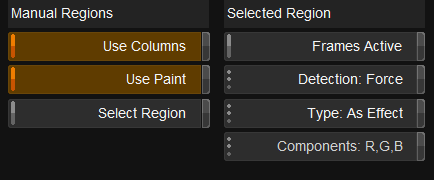|
|
| Line 3: |
Line 3: |
| | {{Template:M-Navlinks-top|UM:Manual|UM:Dvo_Effects_Dvo_Print_Align_Seq|UM:Dvo_Effects_Dvo_Steady}} | | {{Template:M-Navlinks-top|UM:Manual|UM:Dvo_Effects_Dvo_Print_Align_Seq|UM:Dvo_Effects_Dvo_Steady}} |
| | | | |
| − | {{Template:M-Title|DVO Scratch}} | + | {{Template:M-Title|DVO Scratch Target}} |
| | | | |
| − | <p class="p_DVBodyText"><span class="f_DVBodyText" style="font-style: italic;">DVO Scratch</span><span class="f_DVBodyText"> processes vertical/continuous scratches. </span></p> | + | {{M-AppearsFromRelease|2018.1 Updated<br/>Was DVO Scratch}} |
| − | <p class="p_DVBodyText"><span class="f_DVBodyText"> </span></p>
| + | |
| − | <p class="p_DVBodyText"><span class="f_DVBodyText">These are typically those not being detected by dust/dirt removers, which are looking for random defects in the picture. The process is fully automatic and has an advanced detection algorithm with a fill-in result far superior to the normal process of hiding the defect using information from both sides of the scratch.</span></p>
| + | ''DVO Scratch Target'' processes vertical/continuous scratches. |
| − | <p class="p_DVHeader1"><span class="f_DVHeader1">Basic Settings</span></p>
| + | |
| − | <p class="p_DVBodyText">[[File:ch-dvo_scratch-basic.png|alt=ch-dvo_scratch-basic]]</p>
| + | These are typically those not being detected by dust/dirt removers, which are looking for random defects in the picture. The process is fully automatic and has an advanced detection algorithm with a fill-in result far superior to the normal process of hiding the defect using information from both sides of the scratch. |
| − | <p class="p_DVHeader2"><span class="f_DVHeader2">Enable</span></p>
| + | |
| − | <p class="p_DVBodyText"><span class="f_DVBodyText">This toggle button allows you to enable/disable the effect. By default, as soon as the effect is added it is applied/enabled.</span></p>
| + | {{M-Note|The ''DVO Scratch Target'' tool is an enhanced version of the [[Special:PermanentLink/3738|original]] DVO Scratch. It has the same controls and can be used in place of the original. |
| − | <p class="p_DVHeader2"><span class="f_DVHeader2">Colour</span><span class="f_Paragraph"> </span></p>
| + | |
| − | <p class="p_DVBodyText"><span class="f_DVBodyText">The drop-down list will default to the project setting for the input format. You need to set this control according to the material that you are working with. If the footage was shot with a </span><span class="f_DVBodyText" style="font-style: italic;">video</span><span class="f_DVBodyText"> camera, select a </span><span class="f_DVBodyText" style="font-weight: bold;">linear</span><span class="f_DVBodyText"> format. If this control is not set correctly the material may not be processed properly.</span></p>
| + | New options allow the user to add and remove columns to the image and then specify whether processing should be forced or bypassed on a per column basis. This will allow scratches that are not detected by the ''Auto'' setting to be removed. A ''paint'' tool can also be used for shorter scratches and a frame duration can be specified for each column.}} |
| − | <p class="p_DVBodyText"><span class="f_DVBodyText"> </span></p>
| + | |
| − | <div style="text-align: left; text-indent: 0px; padding: 0px 0px 0px 0px; margin: 0px 0px 0px 0px;"><table border="0" cellpadding="2" cellspacing="0" style="border: none; border-spacing:0px;">
| + | {{M-Heading1|Basic Settings}} |
| − | <tr style="text-align:left;vertical-align:top;">
| + | |
| − | <td style="width:80px;" valign="top" width="80"><p class="p_Paragraph" style="text-align: right;"><span class="f_Paragraph" style="font-weight: bold;">Default :</span></p>
| + | [[File:01_dvo_scratch_target_enable.png]] |
| − | </td>
| + | |
| − | <td style="width:183px;" valign="top" width="183"><p class="p_Paragraph"><span class="f_Paragraph">From Project</span></p>
| + | {{M-Heading2c|Enable}} |
| − | </td>
| + | |
| − | </tr>
| + | Enable or disable the tool. |
| − | </table>
| + | |
| − | </div>
| + | {{M-Heading2c|Data Mode}} |
| − | <p class="p_DVHeader1"><span class="f_DVHeader1">Scratch Detection Parameters</span></p>
| + | |
| − | <p class="p_DVBodyText">[[File:ch-dvo_scratch-params.png|alt=ch-dvo_scratch-params]]</p>
| + | Set the ''mode'' expected in the image data. |
| − | <p class="p_DVHeader2"><span class="f_DVHeader2">Colour Mode</span></p>
| + | |
| − | <p class="p_DVBodyText"><span class="f_DVBodyText">This determines the image channels detection is undertaken in.</span></p>
| + | * Linear |
| − | <p class="p_DVBodyText"><span class="f_DVBodyText"> </span></p>
| + | * Log |
| − | <div style="text-align: left; text-indent: 0px; padding: 0px 0px 0px 0px; margin: 0px 0px 0px 0px;"><table border="0" cellpadding="2" cellspacing="0" style="border: none; border-spacing:0px;">
| + | |
| − | <tr style="text-align:left;vertical-align:top;">
| + | {| width="40%" cellpadding="5" border="1" style="border-collapse: collapse;" |
| − | <td style="width:80px;" valign="top" width="80"><p class="p_Paragraph" style="text-align: right;"><span class="f_Paragraph" style="font-weight: bold;">Values :</span></p>
| + | |align="right" width="50%"|'''Default''' |
| − | </td>
| + | |From project setting. |
| − | <td style="width:157px;" valign="top" width="157"><p class="p_Paragraph"><span class="f_Paragraph">Y, R+G+B, R,G,B</span></p>
| + | |} |
| − | </td>
| + | |
| − | </tr>
| + | {{M-Alert|It is very important to use the correct ''Data Mode'' or the processing will be incorrect.}} |
| − | <tr style="text-align:left;vertical-align:top;">
| + | |
| − | <td style="width:80px;" valign="top" width="80"><p class="p_Paragraph" style="text-align: right;"><span class="f_Paragraph" style="font-weight: bold;">Default :</span></p>
| + | {{M-Heading1|Scratch Detection Parameters}} |
| − | </td>
| + | |
| − | <td style="width:157px;" valign="top" width="157"><p class="p_Paragraph"><span class="f_Paragraph">Y</span></p>
| + | [[File:02_dvo_scratch_target_detection.png]] |
| − | </td>
| + | |
| − | </tr>
| + | {{M-Heading2c|Auto Detect}} |
| − | </table>
| + | |
| − | </div>
| + | Attempt to automatically determine best settings for shot. |
| − | <p class="p_DVBodyText"><span class="f_DVBodyText"> </span></p>
| + | |
| − | <p class="p_DVBodyText"><span class="f_DVBodyText">where :</span></p>
| + | {{M-Note|You can use ''Auto Detect'' and ''Manual Regions'' (below) at the same time.}} |
| − | <p class="p_DVHeader3"><span class="f_DVHeader3">Y</span></p>
| + | |
| − | <p class="p_DVBodyText"><span class="f_DVBodyText" style="font-style: italic;">Luminance</span><span class="f_DVBodyText"> detection only (fastest).</span></p>
| + | <div id="colourmode"></div> |
| − | <p class="p_DVHeader3"><span class="f_DVHeader3">R+G+B</span></p>
| + | {{M-Heading2c|Colour Mode}} |
| − | <p class="p_DVBodyText"><span class="f_DVBodyText">Separate detection in R, G and B channels.</span></p>
| + | |
| − | <p class="p_DVBodyText"><span class="f_DVBodyText"> </span></p>
| + | This determines the image channels used for the detection. |
| − | <p class="p_DVBodyText"><span class="f_DVBodyText">Processing of each channel is based on the combined result from the detection.</span></p>
| + | |
| − | <p class="p_DVHeader3"><span class="f_DVHeader3">R,G,B</span></p>
| + | {| width="30%" cellpadding="5" border="1" style="border-collapse: collapse;" |
| − | <p class="p_DVBodyText"><span class="f_DVBodyText">Separate detection in R, G and B channels.</span></p>
| + | |align="right" width="20%"|'''Values''' |
| − | <p class="p_DVBodyText"><span class="f_DVBodyText"> </span></p>
| + | |Y <br/>R+G+B <br/>R , G , B |
| − | <p class="p_DVBodyText"><span class="f_DVBodyText">Each detection channel affects the corresponding processing channel.</span></p>
| + | |- style="vertical-align:top;" |
| − | <p class="p_DVHeader2"><span class="f_DVHeader2">Column Aggressiveness</span></p>
| + | |align="right" width="20%"|'''Default''' |
| − | <p class="p_DVBodyText"><span class="f_DVBodyText" style="font-weight: bold;">First</span><span class="f_DVBodyText"> stage detector </span><span class="f_DVBodyText" style="font-style: italic;">aggressiveness</span><span class="f_DVBodyText">, which determines what columns (and pixels) are selected as scratch candidates to be processed. The </span><span class="f_DVBodyText" style="font-style: italic;">higher</span><span class="f_DVBodyText"> the setting, the more aggressive.</span></p>
| + | |Y |
| − | <p class="p_DVBodyText"><span class="f_DVBodyText"> </span></p>
| + | |} |
| − | <div style="text-align: left; text-indent: 0px; padding: 0px 0px 0px 0px; margin: 0px 0px 0px 0px;"><table border="0" cellpadding="2" cellspacing="0" style="border: none; border-spacing:0px;">
| + | |
| − | <tr style="text-align:left;vertical-align:top;">
| + | Where : |
| − | <td style="width:80px;" valign="top" width="80"><p class="p_Paragraph" style="text-align: right;"><span class="f_Paragraph" style="font-weight: bold;">Range :</span></p>
| + | |
| − | </td>
| + | {| width="50%" cellpadding="5" border="1" style="border-collapse: collapse;" |
| − | <td style="width:115px;" valign="top" width="115"><p class="p_Paragraph"><span class="f_Paragraph">0.0 - 1.0</span></p>
| + | |align="right" width="20%"|Y |
| − | </td>
| + | |Luminance detection only. This is the '''fastest'''. |
| − | </tr>
| + | |- style="vertical-align:top;" |
| − | <tr style="text-align:left;vertical-align:top;">
| + | |align="right" width="20%"|R+G+B |
| − | <td style="width:80px;" valign="top" width="80"><p class="p_Paragraph" style="text-align: right;"><span class="f_Paragraph" style="font-weight: bold;">Default :</span></p>
| + | |Separate detection in R, G and B channels.<br/> |
| − | </td>
| + | Processing of each channel is based on the combined result from the detection. |
| − | <td style="width:115px;" valign="top" width="115"><p class="p_Paragraph"><span class="f_Paragraph">0.5</span></p>
| + | |- style="vertical-align:top;" |
| − | </td>
| + | |align="right" width="20%"|R , G , B |
| − | </tr>
| + | |Separate detection in R, G and B channels.<br/> |
| − | </table>
| + | Each detection channel affects the corresponding processing channel. |
| − | </div>
| + | |} |
| − | <p class="p_DVHeader2"><span class="f_DVHeader2">Pixel Aggressiveness</span></p>
| + | |
| − | <p class="p_DVBodyText"><span class="f_DVBodyText" style="font-weight: bold;">Second</span><span class="f_DVBodyText"> stage detector </span><span class="f_DVBodyText" style="font-style: italic;">aggressiveness</span><span class="f_DVBodyText">, which is a modifier for pixel selection within the selected columns (from the first stage). The </span><span class="f_DVBodyText" style="font-style: italic;">higher</span><span class="f_DVBodyText"> the setting, the more aggressive.</span></p>
| + | {{M-Heading2c|Column Aggressiveness}} |
| − | <p class="p_DVBodyText"><span class="f_DVBodyText"> </span></p>
| + | |
| − | <div style="text-align: left; text-indent: 0px; padding: 0px 0px 0px 0px; margin: 0px 0px 0px 0px;"><table border="0" cellpadding="2" cellspacing="0" style="border: none; border-spacing:0px;">
| + | First stage detector aggressiveness, which determines what columns (and pixels) are selected as scratch candidates to be processed. The higher the setting, the more aggressive we are. |
| − | <tr style="text-align:left;vertical-align:top;">
| + | |
| − | <td style="width:80px;" valign="top" width="80"><p class="p_Paragraph" style="text-align: right;"><span class="f_Paragraph" style="font-weight: bold;">Range :</span></p>
| + | {| width="30%" cellpadding="5" border="1" style="border-collapse: collapse;" |
| − | </td>
| + | |align="right" width="20%"|'''Range''' |
| − | <td style="width:115px;" valign="top" width="115"><p class="p_Paragraph"><span class="f_Paragraph">0.0 - 1.0</span></p>
| + | |0 - 1.0 |
| − | </td>
| + | |- style="vertical-align:top;" |
| − | </tr>
| + | |align="right" width="20%"|'''Default''' |
| − | <tr style="text-align:left;vertical-align:top;">
| + | |0.5 |
| − | <td style="width:80px;" valign="top" width="80"><p class="p_Paragraph" style="text-align: right;"><span class="f_Paragraph" style="font-weight: bold;">Default :</span></p>
| + | |} |
| − | </td>
| + | |
| − | <td style="width:115px;" valign="top" width="115"><p class="p_Paragraph"><span class="f_Paragraph">0.5</span></p>
| + | {{M-Heading2c|Pixel Aggressiveness}} |
| − | </td>
| + | |
| − | </tr>
| + | Second stage detector aggressiveness. This is a modifier for pixel selection within the selected columns (from the first stage). The higher the setting, the more aggressive. |
| − | </table>
| + | |
| − | </div>
| + | {| width="30%" cellpadding="5" border="1" style="border-collapse: collapse;" |
| − | <p class="p_DVHeader2"><span class="f_DVHeader2">Scratch Type</span></p> | + | |align="right" width="20%"|'''Range''' |
| − | <p class="p_DVBodyText"><span class="f_DVBodyText">Used to describe scratch </span><span class="f_DVBodyText" style="font-style: italic;">characteristics</span><span class="f_DVBodyText">. For moderate scratches, typically choose the specific scratch type evident in the material. In case of very </span><span class="f_DVBodyText" style="font-style: italic;">heavy</span><span class="f_DVBodyText"> scratches, with emphasised edges, it can be advantageous to select </span><span class="f_DVBodyText" style="font-style: italic;">W+B</span><span class="f_DVBodyText">.</span></p>
| + | |0 - 1.0 |
| − | <p class="p_DVBodyText"><span class="f_DVBodyText"> </span></p>
| + | |- style="vertical-align:top;" |
| − | <div style="text-align: left; text-indent: 0px; padding: 0px 0px 0px 0px; margin: 0px 0px 0px 0px;"><table border="0" cellpadding="2" cellspacing="0" style="border: none; border-spacing:0px;">
| + | |align="right" width="20%"|'''Default''' |
| − | <tr style="text-align:left;vertical-align:top;">
| + | |0.5 |
| − | <td style="width:80px;" valign="top" width="80"><p class="p_Paragraph" style="text-align: right;"><span class="f_Paragraph" style="font-weight: bold;">Values :</span></p>
| + | |} |
| − | </td>
| + | |
| − | <td style="width:211px;" valign="top" width="211"><p class="p_Paragraph"><span class="f_Paragraph">White, Black, W+ B</span></p>
| + | <div id="type"></div> |
| − | </td>
| + | {{M-Heading2c|Type}} |
| − | </tr>
| + | |
| − | <tr style="text-align:left;vertical-align:top;">
| + | This is used to describe scratch characteristics. For moderate scratches, typically choose the specific scratch type evident in the material. In case of very heavy scratches, with emphasised edges, it can be advantageous to select ''Positive+Negative''. |
| − | <td style="width:80px;" valign="top" width="80"><p class="p_Paragraph" style="text-align: right;"><span class="f_Paragraph" style="font-weight: bold;">Default :</span></p>
| + | |
| − | </td>
| + | {| width="50%" cellpadding="5" border="1" style="border-collapse: collapse;" |
| − | <td style="width:211px;" valign="top" width="211"><p class="p_Paragraph"><span class="f_Paragraph">White</span></p>
| + | |align="right" width="20%"|'''Values''' |
| − | </td>
| + | |Positive (White)<br/>Negative (Black)<br/>Positive+Negative (White+Black) |
| − | </tr>
| + | |- style="vertical-align:top;" |
| − | </table>
| + | |align="right" width="20%"|'''Default''' |
| − | </div>
| + | |Positive (White) |
| − | <p class="p_DVBodyText"><span class="f_DVBodyText"> </span></p>
| + | |} |
| − | <div style="text-align: left; text-indent: 0px; padding: 0px 0px 0px 0px; margin: 0px 0px 0px 40px;"><table border="0" cellpadding="0" cellspacing="0" style="line-height: normal;"><tr style="vertical-align:baseline" valign="baseline"><td width="13"><span style="font-size: 11pt; font-family: 'Arial Unicode MS', 'Lucida Sans Unicode', 'Arial'; color: #000000;">•</span></td><td><span class="f_DVBodyTextIndent1" style="font-style: italic;">White</span><span class="f_DVBodyTextIndent1"> - for white (brighter) scratches.</span></td></tr></table></div><div style="text-align: left; text-indent: 0px; padding: 0px 0px 0px 0px; margin: 0px 0px 0px 40px;"><table border="0" cellpadding="0" cellspacing="0" style="line-height: normal;"><tr style="vertical-align:baseline" valign="baseline"><td width="13"><span style="font-size: 11pt; font-family: 'Arial Unicode MS', 'Lucida Sans Unicode', 'Arial'; color: #000000;">•</span></td><td><span class="f_DVBodyText" style="font-style: italic;">Black</span><span class="f_DVBodyText"> - for black (darker) scratches</span></td></tr></table></div><div style="text-align: left; text-indent: 0px; padding: 0px 0px 0px 0px; margin: 0px 0px 0px 40px;"><table border="0" cellpadding="0" cellspacing="0" style="line-height: normal;"><tr style="vertical-align:baseline" valign="baseline"><td width="13"><span style="font-size: 11pt; font-family: 'Arial Unicode MS', 'Lucida Sans Unicode', 'Arial'; color: #000000;">•</span></td><td><span class="f_DVBodyText" style="font-style: italic;">W+ B</span><span class="f_DVBodyText"> - for a mixture of black and white scratches</span></td></tr></table></div><p class="p_DVBodyText"><span class="f_DVBodyText"> </span></p>
| + | |
| − | <div style="text-align: left; text-indent: 0px; padding: 0px 0px 0px 0px; margin: 0px 0px 0px 0px;"><table border="1" cellpadding="0" cellspacing="10" style="border: solid 1px #d50000; border-spacing:10px;">
| + | Where : |
| − | <tr style="text-align:left;vertical-align:middle;">
| + | |
| − | <td style="width:36px; border: none" valign="top" width="36"><p class="p_DVTableText">[[File:dv_alert.png|alt=dv_alert]]</p>
| + | {| width="60%" cellpadding="5" border="1" style="border-collapse: collapse;" |
| − | </td>
| + | |align="right" width="20%"|Positive (White) |
| − | <td style="width:760px; border: none" valign="middle" width="760"><p class="p_DVTableText"><span class="f_DVTableText">Do not use </span><span class="f_DVTableText" style="font-style: italic;">W+B</span><span class="f_DVTableText"> as a default setting as it will sometimes process too much in the picture.</span></p>
| + | |For brighter (white) scratches |
| − | </td>
| + | |- style="vertical-align:top;" |
| − | </tr>
| + | |align="right" width="20%"|Negative (Black) |
| − | </table>
| + | |For darker (black) scratches) |
| − | </div>
| + | |- style="vertical-align:top;" |
| − | <p class="p_DVHeader2"><span class="f_DVHeader2">Scratch Width</span></p>
| + | |align="right" width="20%"|Positive+Negative (White+Black) |
| − | <p class="p_DVBodyText"><span class="f_DVBodyText">Sets the width-profile for scratches.</span></p>
| + | |For a mix of bright and dark scratches. |
| − | <p class="p_DVBodyText"><span class="f_DVBodyText"> </span></p>
| + | |} |
| − | <div style="text-align: left; text-indent: 0px; padding: 0px 0px 0px 0px; margin: 0px 0px 0px 0px;"><table border="0" cellpadding="2" cellspacing="0" style="border: none; border-spacing:0px;">
| + | |
| − | <tr style="text-align:left;vertical-align:top;">
| + | {{M-Alert|Do not use ''Positive+Negative'' as a default setting as it will sometimes process too much in the picture.}} |
| − | <td style="width:80px;" valign="top" width="80"><p class="p_Paragraph" style="text-align: right;"><span class="f_Paragraph" style="font-weight: bold;">Values :</span></p>
| + | |
| − | </td>
| + | {{M-Heading2c|Scratch Width}} |
| − | <td style="width:211px;" valign="top" width="211"><p class="p_Paragraph"><span class="f_Paragraph">Thin, Normal, Wide</span></p>
| + | |
| − | </td>
| + | Sets the width-profile for scratches. |
| − | </tr>
| + | |
| − | <tr style="text-align:left;vertical-align:top;">
| + | |
| − | <td style="width:80px;" valign="top" width="80"><p class="p_Paragraph" style="text-align: right;"><span class="f_Paragraph" style="font-weight: bold;">Default :</span></p>
| + | {| width="30%" cellpadding="5" border="1" style="border-collapse: collapse;" |
| − | </td>
| + | |align="right" width="20%"|'''Values''' |
| − | <td style="width:211px;" valign="top" width="211"><p class="p_Paragraph"><span class="f_Paragraph">Normal</span></p>
| + | |Thin , Normal , Wide |
| − | </td>
| + | |- style="vertical-align:top;" |
| − | </tr>
| + | |align="right" width="20%"|'''Default''' |
| − | </table>
| + | |Normal |
| − | </div>
| + | |} |
| − | <p class="p_DVBodyText"><span class="f_DVBodyText"> </span></p>
| + | |
| − | <div style="text-align: left; text-indent: 0px; padding: 0px 0px 0px 0px; margin: 0px 0px 0px 0px;"><table border="1" cellpadding="0" cellspacing="10" style="border: solid 1px #ff9900; border-spacing:10px;">
| + | {{M-Note|If detection/processing is insufficient in areas which have many close scratches, a ''Wide'' setting is recommended.}} |
| − | <tr style="text-align:left;vertical-align:top;">
| + | |
| − | <td style="width:36px; border: none" valign="top" width="36"><p class="p_DVTableText">[[File:dv_note.png|alt=dv_note]]</p>
| + | {{M-Heading2c|Image Noise Level}} |
| − | </td>
| + | |
| − | <td style="width:760px; border: none" valign="middle" width="760"><p class="p_DVTableText"><span class="f_DVTableText">If detection/processing is insufficient in areas which have </span><span class="f_DVTableText" style="font-style: italic;">many</span><span class="f_DVTableText"> scratches close by, a </span><span class="f_DVTableText" style="font-style: italic;">Wide</span><span class="f_DVTableText"> setting is recommended.</span></p>
| + | Characterises the level of noise in the image. Image noise will affect the accuracy of detection. |
| − | </td>
| + | |
| − | </tr>
| + | {| width="30%" cellpadding="5" border="1" style="border-collapse: collapse;" |
| − | </table>
| + | |align="right" width="20%"|'''Range''' |
| − | </div>
| + | |0 - 1.0 |
| − | <p class="p_DVHeader2"><span class="f_DVHeader2">Image Noise Level</span></p>
| + | |- style="vertical-align:top;" |
| − | <p class="p_DVBodyText"><span class="f_DVBodyText">Characterises the level of noise in the image. Image noise will affect the accuracy of detection.</span></p>
| + | |align="right" width="20%"|'''Default''' |
| − | <p class="p_DVBodyText"><span class="f_DVBodyText"> </span></p>
| + | |0.3 |
| − | <div style="text-align: left; text-indent: 0px; padding: 0px 0px 0px 0px; margin: 0px 0px 0px 0px;"><table border="0" cellpadding="2" cellspacing="0" style="border: none; border-spacing:0px;">
| + | |} |
| − | <tr style="text-align:left;vertical-align:top;">
| + | |
| − | <td style="width:80px;" valign="top" width="80"><p class="p_Paragraph" style="text-align: right;"><span class="f_Paragraph" style="font-weight: bold;">Range :</span></p>
| + | {{M-Heading1|Scratch Processing Parameters}} |
| − | </td>
| + | |
| − | <td style="width:115px;" valign="top" width="115"><p class="p_Paragraph"><span class="f_Paragraph">0.0 - 1.0</span></p>
| + | [[File:02_dvo_scratch_target_processing.png]] |
| − | </td>
| + | |
| − | </tr>
| + | {{M-Heading2c|Colour Mode}} |
| − | <tr style="text-align:left;vertical-align:top;">
| + | |
| − | <td style="width:80px;" valign="top" width="80"><p class="p_Paragraph" style="text-align: right;"><span class="f_Paragraph" style="font-weight: bold;">Default :</span></p>
| + | This determines the colour mode of scratches we detect and process. |
| − | </td>
| + | |
| − | <td style="width:115px;" valign="top" width="115"><p class="p_Paragraph"><span class="f_Paragraph">0.3</span></p>
| + | {| width="30%" cellpadding="5" border="1" style="border-collapse: collapse;" |
| − | </td>
| + | |align="right" width="20%"|'''Values''' |
| − | </tr>
| + | |RGB , YUV |
| − | </table>
| + | |- style="vertical-align:top;" |
| − | </div>
| + | |align="right" width="20%"|'''Default''' |
| − | <p class="p_DVHeader1"><span class="f_DVHeader1">Processing Parameters</span></p>
| + | |RGB |
| − | <p class="p_DVBodyText">[[File:ch-dvo_scratch-processing-params.png|alt=ch-dvo_scratch-processing-params]]</p>
| + | |} |
| − | <p class="p_DVHeader2"><span class="f_DVHeader2">Colour Mode</span></p>
| + | |
| − | <p class="p_DVBodyText"><span class="f_DVBodyText">This determines the colour mode of scratches we detect and process.</span></p>
| + | Where : |
| − | <p class="p_DVBodyText"><span class="f_DVBodyText"> </span></p>
| + | |
| − | <div style="text-align: left; text-indent: 0px; padding: 0px 0px 0px 0px; margin: 0px 0px 0px 0px;"><table border="0" cellpadding="2" cellspacing="0" style="border: none; border-spacing:0px;">
| + | * RGB - used for ''colour'' scratches |
| − | <tr style="text-align:left;vertical-align:top;">
| + | * YUV - used for ''monochrome'' |
| − | <td style="width:80px;" valign="top" width="80"><p class="p_Paragraph" style="text-align: right;"><span class="f_Paragraph" style="font-weight: bold;">Values :</span></p>
| + | |
| − | </td>
| + | {{M-Alert|YUV processing mode can not be used when using detector mode R,G,B.}} |
| − | <td style="width:211px;" valign="top" width="211"><p class="p_Paragraph"><span class="f_Paragraph">RGB, YUV</span></p>
| + | |
| − | </td>
| + | {{M-Heading2c|Base Strength}} |
| − | </tr>
| + | |
| − | <tr style="text-align:left;vertical-align:top;">
| + | Determines the base strength of the processing. This affects properties such as smoothness (as might be noticed in wide scratches). |
| − | <td style="width:80px;" valign="top" width="80"><p class="p_Paragraph" style="text-align: right;"><span class="f_Paragraph" style="font-weight: bold;">Default :</span></p>
| + | |
| − | </td>
| + | {| width="30%" cellpadding="5" border="1" style="border-collapse: collapse;" |
| − | <td style="width:211px;" valign="top" width="211"><p class="p_Paragraph"><span class="f_Paragraph">RGB</span></p>
| + | |align="right" width="20%"|'''Range''' |
| − | </td>
| + | |-3 to+3 |
| − | </tr>
| + | |- style="vertical-align:top;" |
| − | </table>
| + | |align="right" width="20%"|'''Default''' |
| − | </div>
| + | |0 |
| − | <p class="p_DVBodyText"><span class="f_DVBodyText"> </span></p>
| + | |} |
| − | <p class="p_DVBodyText"><span class="f_DVBodyText">where :</span></p>
| + | |
| − | <p class="p_DVBodyText"><span class="f_DVBodyText"> </span></p>
| + | {{M-Heading2c|Residual Strength}} |
| − | <div style="text-align: left; text-indent: 0px; padding: 0px 0px 0px 0px; margin: 0px 0px 0px 0px;"><table border="0" cellpadding="0" cellspacing="0" style="line-height: normal;"><tr style="vertical-align:baseline" valign="baseline"><td width="13"><span style="font-size: 11pt; font-family: 'Arial Unicode MS', 'Lucida Sans Unicode', 'Arial'; color: #000000;">•</span></td><td><span class="f_DVBodyText">YUV - for </span><span class="f_DVBodyText" style="font-style: italic;">monochrome</span><span class="f_DVBodyText"> scratches</span></td></tr></table></div><div style="text-align: left; text-indent: 0px; padding: 0px 0px 0px 0px; margin: 0px 0px 0px 0px;"><table border="0" cellpadding="0" cellspacing="0" style="line-height: normal;"><tr style="vertical-align:baseline" valign="baseline"><td width="13"><span style="font-size: 11pt; font-family: 'Arial Unicode MS', 'Lucida Sans Unicode', 'Arial'; color: #000000;">•</span></td><td><span class="f_DVBodyText">RGB - for </span><span class="f_DVBodyText" style="font-style: italic;">colour</span><span class="f_DVBodyText"> scratches</span></td></tr></table></div><p class="p_DVBodyText"><span class="f_DVBodyText"> </span></p>
| + | |
| − | <div style="text-align: left; text-indent: 0px; padding: 0px 0px 0px 0px; margin: 0px 0px 0px 0px;"><table border="1" cellpadding="0" cellspacing="10" style="border: solid 1px #d50000; border-spacing:10px;">
| + | Determines the strength of processing the "residuals" e.g. a very ''jagged'' scratch may need additional processing. |
| − | <tr style="text-align:left;vertical-align:middle;">
| + | |
| − | <td style="width:36px; border: none" valign="top" width="36"><p class="p_DVTableText">[[File:dv_alert.png|alt=dv_alert]]</p>
| + | |
| − | </td>
| + | {| width="30%" cellpadding="5" border="1" style="border-collapse: collapse;" |
| − | <td style="width:760px; border: none" valign="top" width="760"><p class="p_DVTableText"><span class="f_DVTableText">YUV colour mode can not be used in detector mode </span><span class="f_DVTableText" style="font-style: italic;">R,G,B</span><span class="f_DVTableText">.</span></p>
| + | |align="right" width="20%"|'''Range''' |
| − | </td>
| + | |0 - 1.0 |
| − | </tr>
| + | |- style="vertical-align:top;" |
| − | </table>
| + | |align="right" width="20%"|'''Default''' |
| − | </div>
| + | |0.5 |
| − | <p class="p_DVHeader2"><span class="f_DVHeader2">Base Strength</span></p>
| + | |} |
| − | <p class="p_DVBodyText"><span class="f_DVBodyText">Determines base strength of the processing. This affects properties such as </span><span class="f_DVBodyText" style="font-style: italic;">smoothness</span><span class="f_DVBodyText"> (as might be noticed in </span><span class="f_DVBodyText" style="font-style: italic;">wide</span><span class="f_DVBodyText"> scratches).</span></p>
| + | |
| − | <p class="p_DVBodyText"><span class="f_DVBodyText"> </span></p>
| + | |
| − | <div style="text-align: left; text-indent: 0px; padding: 0px 0px 0px 0px; margin: 0px 0px 0px 0px;"><table border="0" cellpadding="2" cellspacing="0" style="border: none; border-spacing:0px;">
| + | {{M-Heading1|Manual Regions}} |
| − | <tr style="text-align:left;vertical-align:top;">
| + | |
| − | <td style="width:80px;" valign="top" width="80"><p class="p_Paragraph" style="text-align: right;"><span class="f_Paragraph" style="font-weight: bold;">Range :</span></p>
| + | {{M-AppearsFromRelease|2018.1}} |
| − | </td>
| + | |
| − | <td style="width:115px;" valign="top" width="115"><p class="p_Paragraph"><span class="f_Paragraph">-3 to +3</span></p>
| + | [[File:02_dvo_scratch_target_regions.png]] |
| − | </td>
| + | |
| − | </tr>
| + | The ''Regions'' tool lets you define areas manually for specific processing requirements. You can manually define processing regions to augment the ''Auto Detect'' function or use them as an alternative. |
| − | <tr style="text-align:left;vertical-align:top;">
| + | |
| − | <td style="width:80px;" valign="top" width="80"><p class="p_Paragraph" style="text-align: right;"><span class="f_Paragraph" style="font-weight: bold;">Default :</span></p>
| + | {{M-Note|Until a region is chosen, the right-hand side of the interface element will be empty.}} |
| − | </td>
| + | |
| − | <td style="width:115px;" valign="top" width="115"><p class="p_Paragraph"><span class="f_Paragraph">0</span></p>
| + | Regions can be defined using : |
| − | </td>
| + | |
| − | </tr>
| + | * Columns - ''Use Columns'' button active |
| − | </table>
| + | * Painted Areas - ''Use Paint'' button active |
| − | </div>
| + | |
| − | <p class="p_DVHeader2"><span class="f_DVHeader2">Residual Strength</span></p>
| + | {{M-Heading2c|Column Mode}} |
| − | <p class="p_DVBodyText"><span class="f_DVBodyText">Determines the strength of processing the "residuals" e.g. very jagged scratch may need additional processing.</span></p>
| + | |
| − | <p class="p_DVBodyText"><span class="f_DVBodyText"> </span></p>
| + | ''Column'' mode is active by default when left-clicking and dragging. |
| − | <div style="text-align: left; text-indent: 0px; padding: 0px 0px 0px 0px; margin: 0px 0px 0px 0px;"><table border="0" cellpadding="2" cellspacing="0" style="border: none; border-spacing:0px;">
| + | |
| − | <tr style="text-align:left;vertical-align:top;">
| + | {{M-Heading2c|Paint Mode}} |
| − | <td style="width:80px;" valign="top" width="80"><p class="p_Paragraph" style="text-align: right;"><span class="f_Paragraph" style="font-weight: bold;">Range :</span></p>
| + | |
| − | </td>
| + | To create a region using a brush, use the keys : |
| − | <td style="width:115px;" valign="top" width="115"><p class="p_Paragraph"><span class="f_Paragraph">0.0 - 1.0</span></p>
| + | |
| − | </td>
| + | {| width="50%" cellpadding="5" border="1" style="border-collapse: collapse;" |
| − | </tr>
| + | |align="right" width="50%"|'''Paint''' |
| − | <tr style="text-align:left;vertical-align:top;">
| + | |ALT + Left-Click |
| − | <td style="width:80px;" valign="top" width="80"><p class="p_Paragraph" style="text-align: right;"><span class="f_Paragraph" style="font-weight: bold;">Default :</span></p>
| + | |- style="vertical-align:top;" |
| − | </td>
| + | |align="right" width="20%"|'''Size Brush''' |
| − | <td style="width:115px;" valign="top" width="115"><p class="p_Paragraph"><span class="f_Paragraph">0.5</span></p>
| + | |SHIFT + ALT + Drag |
| − | </td>
| + | |- style="vertical-align:top;" |
| − | </tr>
| + | |align="right" width="20%"|'''Constrain stroke to vertical''' |
| − | </table>
| + | |CTRL + ALT + Drag |
| − | </div>
| + | |} |
| − | <p class="p_DVBodyText"><span class="f_DVBodyText"> </span></p>
| + | |
| | + | {{M-Heading2|Viewing and Editing Regions}} |
| | + | |
| | + | To make defined regions '''visible''', enable the ''Select Region'' button. |
| | + | |
| | + | [[File:02_dvo_scratch_target_regions_select_region_button.png]] |
| | + | |
| | + | <div style="clear: both"></div> |
| | + | [[File:02_dvo_scratch_target_regions_columns.png|left|thumb|400px|link=|Two processing columns defined<br/>Left-hand column has "Medium" detection set, shown in yellow.]] |
| | + | <div style="clear: both"></div> |
| | + | |
| | + | {{M-Alert|You cannot create regions when ''Select Region'' is active, only edit or delete them. See below.}} |
| | + | |
| | + | * You can click and drag the outline of a selected region to edit it. |
| | + | * Press the ''delete'' key to remove it |
| | + | |
| | + | {{M-Heading2|Region Settings}} |
| | + | |
| | + | Selected regions can be setup in different ways : |
| | + | |
| | + | {{M-Heading3|Frames Active}} |
| | + | |
| | + | With a region selected, selecting this option on will process only the selected frame. You can also move to a different frame and, by selecting ''Frames Active'' a second time, will set a range for processing. Regions that are shown as dotted lines are not active at the current frame. |
| | + | |
| | + | The active range is shown in the keyframe bar. |
| | + | |
| | + | {{M-Note|By default, the whole clip is processed.}} |
| | + | |
| | + | {{M-Heading3|Detection}} |
| | + | |
| | + | Applied to the selected region, this slects the ''sensitivity'' of the scratch detection tool for that region. |
| | + | |
| | + | Detection can also be : |
| | + | |
| | + | * ''Force'' - Always process this area |
| | + | * ''Safe Force'' - Always process this area but be more cautious |
| | + | * ''Deselected'' - Do '''not''' process the area |
| | + | |
| | + | Regions are colour coded per detection setting used : |
| | + | |
| | + | {| width="40%" cellpadding="5" border="1" style="border-collapse: collapse;" |
| | + | |align="right" width="50%"|Light |
| | + | |Green |
| | + | |[[File:dvo_scratch_target_detect_colour_green.png]] |
| | + | |- style="vertical-align:top;" |
| | + | |align="right"|Medium |
| | + | |Yellow |
| | + | |[[File:dvo_scratch_target_detect_colour_yellow.png]] |
| | + | |- style="vertical-align:top;" |
| | + | |align="right"|Heavy |
| | + | |Orange |
| | + | |[[File:dvo_scratch_target_detect_colour_orange.png]] |
| | + | |- style="vertical-align:top;" |
| | + | |align="right"|Force |
| | + | |Red |
| | + | |[[File:dvo_scratch_target_detect_colour_red.png]] |
| | + | |- style="vertical-align:top;" |
| | + | |align="right"|Safe Force |
| | + | |Purple |
| | + | |[[File:dvo_scratch_target_detect_colour_purple.png]] |
| | + | |- style="vertical-align:top;" |
| | + | |align="right"|Force Deselect |
| | + | |Blue |
| | + | |[[File:dvo_scratch_target_detect_colour_blue.png]] |
| | + | |} |
| | + | |
| | + | |
| | + | {{M-Heading3|Type}} |
| | + | |
| | + | Select the scratch ''type'' to use (see [[#type|Type]] above). |
| | + | |
| | + | '''Default :''' As Effect |
| | + | |
| | + | {{M-Heading3|Components}} |
| | + | |
| | + | Choose components to process. |
| | + | |
| | + | {{M-Alert|To enable this, set ''Colour Mode'' to R,G,B in the ''Detection Parameters'' (see [[#colourmode|Colour Mode]] above).}} |
| | + | |
| | + | {| width="30%" cellpadding="5" border="1" style="border-collapse: collapse;" |
| | + | |align="right" width="20%" style="vertical-align:top;"|'''Values''' |
| | + | |R<br/> |
| | + | G<br/> |
| | + | R,G<br/> |
| | + | B<br/> |
| | + | R,B<br/> |
| | + | G,B<br/> |
| | + | R,G,B |
| | + | |- style="vertical-align:top;" |
| | + | |align="right" width="20%"|'''Default''' |
| | + | |R,G,B |
| | + | |} |
| | | | |
| | {{Template:M-Navlinks-bottom|UM:Manual|UM:Dvo_Effects_Dvo_Print_Align_Seq|UM:Dvo_Effects_Dvo_Steady}} | | {{Template:M-Navlinks-bottom|UM:Manual|UM:Dvo_Effects_Dvo_Print_Align_Seq|UM:Dvo_Effects_Dvo_Steady}} |
| Line 245: |
Line 336: |
| | [[Category:Phoenix]] | | [[Category:Phoenix]] |
| | [[Category:Loki]] | | [[Category:Loki]] |
| − |
| |
| − |
| |
| − | <!--
| |
| − | Originally processed and converted on 2014-06-20 20:09:24
| |
| − | -->
| |
DVO Scratch Target
| From Release :
|
2018.1 Updated
Was DVO Scratch
|
DVO Scratch Target processes vertical/continuous scratches.
These are typically those not being detected by dust/dirt removers, which are looking for random defects in the picture. The process is fully automatic and has an advanced detection algorithm with a fill-in result far superior to the normal process of hiding the defect using information from both sides of the scratch.
The DVO Scratch Target tool is an enhanced version of the original DVO Scratch. It has the same controls and can be used in place of the original.
New options allow the user to add and remove columns to the image and then specify whether processing should be forced or bypassed on a per column basis. This will allow scratches that are not detected by the Auto setting to be removed. A paint tool can also be used for shorter scratches and a frame duration can be specified for each column.
Basic Settings
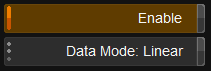
Enable
Enable or disable the tool.
Data Mode
Set the mode expected in the image data.
| Default
|
From project setting.
|
It is very important to use the correct Data Mode or the processing will be incorrect.
Scratch Detection Parameters
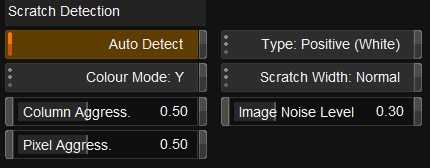
Auto Detect
Attempt to automatically determine best settings for shot.
You can use Auto Detect and Manual Regions (below) at the same time.
Colour Mode
This determines the image channels used for the detection.
| Values
|
Y
R+G+B
R , G , B
|
| Default
|
Y
|
Where :
| Y
|
Luminance detection only. This is the fastest.
|
| R+G+B
|
Separate detection in R, G and B channels.
Processing of each channel is based on the combined result from the detection.
|
| R , G , B
|
Separate detection in R, G and B channels.
Each detection channel affects the corresponding processing channel.
|
Column Aggressiveness
First stage detector aggressiveness, which determines what columns (and pixels) are selected as scratch candidates to be processed. The higher the setting, the more aggressive we are.
| Range
|
0 - 1.0
|
| Default
|
0.5
|
Pixel Aggressiveness
Second stage detector aggressiveness. This is a modifier for pixel selection within the selected columns (from the first stage). The higher the setting, the more aggressive.
| Range
|
0 - 1.0
|
| Default
|
0.5
|
Type
This is used to describe scratch characteristics. For moderate scratches, typically choose the specific scratch type evident in the material. In case of very heavy scratches, with emphasised edges, it can be advantageous to select Positive+Negative.
| Values
|
Positive (White)
Negative (Black)
Positive+Negative (White+Black)
|
| Default
|
Positive (White)
|
Where :
| Positive (White)
|
For brighter (white) scratches
|
| Negative (Black)
|
For darker (black) scratches)
|
| Positive+Negative (White+Black)
|
For a mix of bright and dark scratches.
|
Do not use Positive+Negative as a default setting as it will sometimes process too much in the picture.
Scratch Width
Sets the width-profile for scratches.
| Values
|
Thin , Normal , Wide
|
| Default
|
Normal
|
If detection/processing is insufficient in areas which have many close scratches, a Wide setting is recommended.
Image Noise Level
Characterises the level of noise in the image. Image noise will affect the accuracy of detection.
| Range
|
0 - 1.0
|
| Default
|
0.3
|
Scratch Processing Parameters
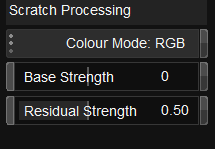
Colour Mode
This determines the colour mode of scratches we detect and process.
| Values
|
RGB , YUV
|
| Default
|
RGB
|
Where :
- RGB - used for colour scratches
- YUV - used for monochrome
YUV processing mode can not be used when using detector mode R,G,B.
Base Strength
Determines the base strength of the processing. This affects properties such as smoothness (as might be noticed in wide scratches).
Residual Strength
Determines the strength of processing the "residuals" e.g. a very jagged scratch may need additional processing.
| Range
|
0 - 1.0
|
| Default
|
0.5
|
Manual Regions
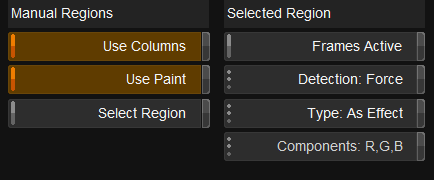
The Regions tool lets you define areas manually for specific processing requirements. You can manually define processing regions to augment the Auto Detect function or use them as an alternative.
Until a region is chosen, the right-hand side of the interface element will be empty.
Regions can be defined using :
- Columns - Use Columns button active
- Painted Areas - Use Paint button active
Column Mode
Column mode is active by default when left-clicking and dragging.
Paint Mode
To create a region using a brush, use the keys :
| Paint
|
ALT + Left-Click
|
| Size Brush
|
SHIFT + ALT + Drag
|
| Constrain stroke to vertical
|
CTRL + ALT + Drag
|
Viewing and Editing Regions
To make defined regions visible, enable the Select Region button.


Two processing columns defined
Left-hand column has "Medium" detection set, shown in yellow.
You cannot create regions when Select Region is active, only edit or delete them. See below.
- You can click and drag the outline of a selected region to edit it.
- Press the delete key to remove it
Region Settings
Selected regions can be setup in different ways :
Frames Active
With a region selected, selecting this option on will process only the selected frame. You can also move to a different frame and, by selecting Frames Active a second time, will set a range for processing. Regions that are shown as dotted lines are not active at the current frame.
The active range is shown in the keyframe bar.
By default, the whole clip is processed.
Detection
Applied to the selected region, this slects the sensitivity of the scratch detection tool for that region.
Detection can also be :
- Force - Always process this area
- Safe Force - Always process this area but be more cautious
- Deselected - Do not process the area
Regions are colour coded per detection setting used :
| Light
|
Green
|

|
| Medium
|
Yellow
|

|
| Heavy
|
Orange
|

|
| Force
|
Red
|

|
| Safe Force
|
Purple
|

|
| Force Deselect
|
Blue
|

|
Type
Select the scratch type to use (see Type above).
Default : As Effect
Components
Choose components to process.
To enable this, set Colour Mode to R,G,B in the Detection Parameters (see Colour Mode above).
| Values
|
R
G
R,G
B
R,B
G,B
R,G,B
|
| Default
|
R,G,B
|