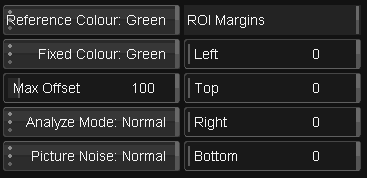UM:Dvo Effects Dvo Print Align
DVO Print Align uses a fully automatic process to align RGB separation prints, even if the offset varies over time.
Basic Setup
Enable
This toggle button allows you to enable/disable the effect. By default, as soon as the effect is added it is applied/enabled.
Colour
The drop-down list will default to the project setting for the input format. You need to set this control according to the material that you are working with. If the footage was shot with a video camera, select a linear format. If this control is not set correctly the material may not be processed properly.
Default : |
From Project |
Controls
Reference Colour
Select the component (Red, Green or Blue) that should be used as the reference.
Values : |
Red, Green, Blue |
Default : |
Green |
Fixed Colour
Select the component (Red, Green or Blue) to which all other should be locked.
Values : |
Red, Green, Blue |
Default : |
Green |
Max Offset
Set the maximum adjustment that can be done in pixels.
Range : |
0 - 1000 |
Default : |
100 pixels |
Analyze Mode
Determines how extensive an analysis is performed.
Values : |
Normal, Extended |
Default : |
Normal |
| • | Normal - Works for most types of material |
| • | Extended - For more difficult material and highest safety. Slower. |
Picture Noise
Values : |
Low, Normal, High |
Default : |
Normal |
Describes the noise level of the image.
ROI Margins
Sets the region for analysis. For best results in some cases, the frame borders can be included in the analysis. However if picture content is not locked to frame borders, it might be necessary to exclude frame borders using the Region Of Interest control. Individual control for Left/Top/Right/Bottom in pixels (starting from the image edge).
Range : |
0 TO 1000 |
Default : |
0 |