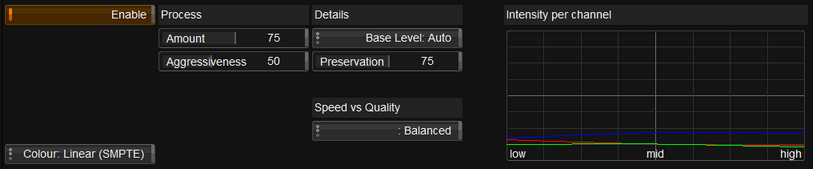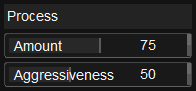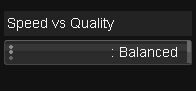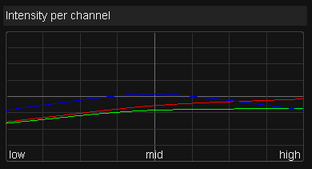UM:Dvo Effects Dvo Clarity
DVO Clarity is the fifth generation noise and grain reducer from Digital Vision and is designed to automate as much configuration as possible while still producing the highest quality output. The new DVO Clarity algorithms are designed to preserve detail and keep the original image sharpness, while being artifact free.
DVO Clarity includes :
| • | Automated grain characteristic analysis |
| • | An enhanced motion estimation engine |
| • | Detail enhancement |
| • | A new spatio-temporal filter |
Enable
The Enable toggle button allows you to enable/disable the effect. By default, as soon as the effect is added it is applied/enabled.
Colour
The drop-down list will default to the project setting for the input format. You need to set this control according to the material that you are working with. If the footage was shot with a video camera, select a linear format. If this control is not set correctly the material may not be processed properly.
Default : |
From Project |
Process
The Process group sets the basic processing parameters for the DVO Clarity algorithms.
Amount
Range : |
0 to 100 |
Default : |
75 |
The Amount parameter sets the overall level of noise/grain reduction.
Aggressiveness
Range : |
0 to 100 |
Default : |
50 |
Aggressiveness sets how far and how strongly we attempt to reduce noise/grain taking motion into account. The higher the value the more motion we ignore.
Care should be taken because at higher settings there is an increased risk of introducing motion artifacts. |
Details
The Details group controls the level of detail preservation versus noise/grain reduction performed.
Base Level
Range : |
More, Less, Auto |
Default : |
Auto |
The Base Level sets the overall bias used for preserving detail. When set to Auto (the default), the algorithm will adapt automatically. Setting this to Less or More will change the overall detail preservation bias such that :
| • | Less - try and preserve less detail |
| • | More - try and preserve more detail |
Preservation
Range : |
0 to 100 |
Default : |
75 |
Given the Base Level, the Preservation parameter will fine-tune detail preservation. Higher settings preserve more detail.
Detail Preservation Workflow Analyse the shot and note the amount and size of any noise artifacts (e.g. grain size). Based on this and the level of detail in the shot, we can choose settings for the Details parameters.
|
Speed and Quality
Range : |
Highest Speed, Highest Quality, Balanced |
Default : |
Balanced |
By default, we try to balance the quality of our output with the amount of processing time we use to produce it. The Speed vs Quality setting lets you adjust this trade-off between quality and processing time used.
Intensity per Channel
The intensity of noise and grain might be very different in the low, mid and high-lights of the picture. As part of the automatic analysis undertaken for each shot, DVO Clarity calculates the intensity distribution of noise/grain in each component (red, green and blue). The calculated distribution is displayed as a graph.