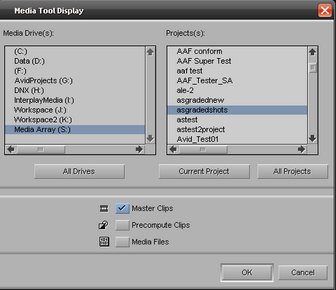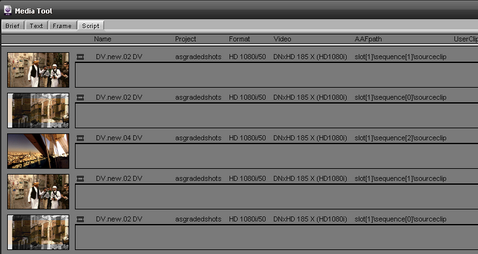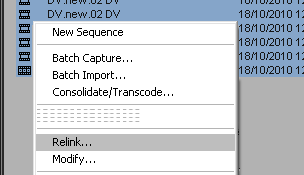UM:Avid Relinks Mxf
When the updated (graded/restored) MXF media from the Nucoda system appears in the Avid MediaFiles folder, the Avid system does an automatic re-scan to update its media index.
Media Tool
Once the re-scan has completed, open the Media Tool (Tools / Media Tool).
Avid Media Tool
The Media Tool lets you select a Media Drive and a Project to scan and use for media :
Select :
| • | The Media Drive used for the MXF media you exported |
| • | The Project name you used for the MXF export |
The project name is the one you entered in the Project Name : User Defined text box when exporting the MXF media in the Nucoda. |
The Media Tool will open and show you a list of shots found matching the search criteria, including project name.
Media Tool shot list
Relinking
Duplicate your AAF sequence and move it into a new Bin. Then drag and drop your new shots from the Media Tool into
this new Bin.
With the shots selected (as shown above), right-click the sequence and select : Relink...
The Relink dialog window opens.
Select :
| • | Selected items in ALL open bins. |
| • | Relink by : Start timecode and tape |
| • | Create new sequence |
The new imported sequence created is activated in your monitor.
Note that if you use two or more identical clips on your timeline (same timecode, tapename etc.), but using different grades, then they may re-link incorrectly. The clips may re-link such that they now have the same grade.
However, the correctly graded clips should be available in your Avid Media Tool and can be found and spliced in to the track. |