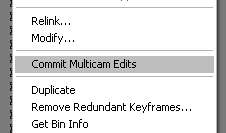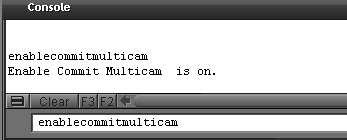UM:Avid Multicam
From DigitalVision
Avid Multicam
You should commit multicam edits before exporting an AAF for use in the Nucoda system.
Avid Media Composer 5 and 6
This option is available in he GUI :
| • | Select your sequence in the Bin |
| • | Right-click and Commit Multicam Edits |
Older Versions
Select Tools / Console :
In the console, type :
enablecommitmulticam
and press <ENTER>.
Now commit the multicam edits by right-clicking your sequence and selecting:
Commit Multicam Edits
This will create a copy of the original sequence before the sequence is changed. The sequence without multicam edits will be tagged NoGroups and can be exported as an AAF for conforming on the Nucoda system.