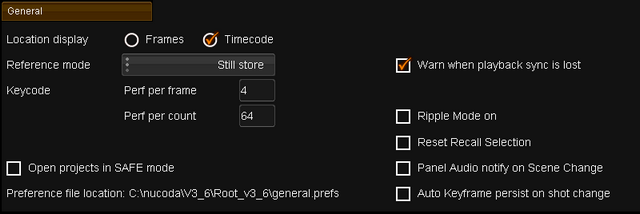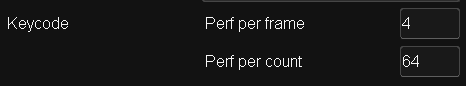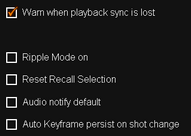UM:Application Preferences General
The general preferences screen specifies global configuration settings.
Location display
Select whether you want the default location display across your project to show frame numbers or timecodes. Changing the display style will affect the following:
| • | the timeline timebar |
| • | the current position and in/out duration displays on the GUI and control panel |
| • | the in / out values in the library |
| • | the render progress report |
Reference mode
Values : |
Still store, Live memory |
Default : |
Still store |
Select whether comparisons against the reference frame should be carried out in still store or live memory mode.
Keycode
A keycode allows the unique identification of any frame on a reel of film.
For a film reel, these settings define :
| • |
| • | Perfs per frame - how many perforations in one film frame |
| • | Perf per count - how many perforations make up one keycode count increment |
See Appendix Keycode.
SAFE mode
Normally, opening a project automatically selects to edit (and display) your current composition. Selecting Safe Mode will not do this, and open a project with no composition selected.
Other Settings
Warn when playback sync is lost
This controls the display of a warning indicator (red arrow) on your monitor when playback drops below realtime (as defined for currently selected output format). If off, this warning will not be shown, even if playback is less than realtime.
Ripple Mode on
Whether ripple mode should default to off or on in new projects.
Reset Recall Selection
Whether the source of a Recall action (effects/layers recalled) should reset afterwards, or persist.
Audio notify default
This enables an audio notification (sound event) on event/shot change. Control panel only.
Auto Keyframe persist on shot change
This enables the persistence of the Auto Keyframe button on shot change.
Preference File Location
The location of the main preference file is displayed at the bottom of the General tab section. Most preferences are stored in a text file called general.prefs, located in the application ROOT folder.