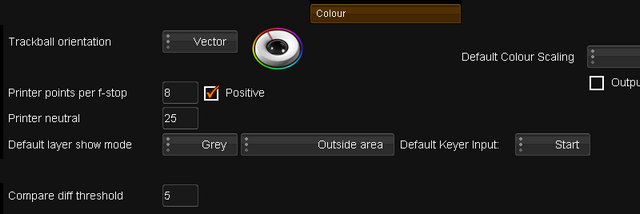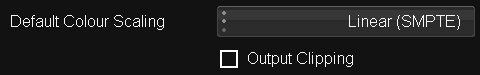Difference between revisions of "UM:Application Preferences Colour"
m (Text replacement - "|Platform:" to "|UM:") |
m (Text replacement - "Platform:" to "UM:") |
||
| Line 189: | Line 189: | ||
<p class="p_DVBodyText">[[File:app-prefs_project-prefs-colour-scaling.png|alt=app-prefs_project-prefs-colour-scaling]]</p> | <p class="p_DVBodyText">[[File:app-prefs_project-prefs-colour-scaling.png|alt=app-prefs_project-prefs-colour-scaling]]</p> | ||
<p class="p_DVBodyText"><span class="f_DVBodyText"> </span></p> | <p class="p_DVBodyText"><span class="f_DVBodyText"> </span></p> | ||
| − | <p class="p_DVBodyText"><span class="f_DVBodyText">This parameter controls the default scaling mode used on a </span><span class="f_DVBodyText" style="font-weight: bold;">new</span><span class="f_DVBodyText"> project. See [[ | + | <p class="p_DVBodyText"><span class="f_DVBodyText">This parameter controls the default scaling mode used on a </span><span class="f_DVBodyText" style="font-weight: bold;">new</span><span class="f_DVBodyText"> project. See [[UM:Projects_Project_Colour_Scaling|Project Colour Scaling]]. </span></p> |
<p class="p_DVBodyText"><span class="f_DVBodyText"> </span></p> | <p class="p_DVBodyText"><span class="f_DVBodyText"> </span></p> | ||
<div style="text-align: left; text-indent: 0px; padding: 0px 0px 0px 0px; margin: 0px 0px 0px 0px;"><table border="1" cellpadding="0" cellspacing="10" style="border: solid 1px #ff9900; border-spacing:10px;"> | <div style="text-align: left; text-indent: 0px; padding: 0px 0px 0px 0px; margin: 0px 0px 0px 0px;"><table border="1" cellpadding="0" cellspacing="10" style="border: solid 1px #ff9900; border-spacing:10px;"> | ||
Revision as of 12:11, 15 October 2014
The Colour preferences screen specifies global configuration settings controlling colour related controls and display.
Trackball OrientationThis specifies the orientation used for the colour-correction trackballs, both on the control panel and the GUI interface.This configures the colour arrangement on the trackball.
Values : |
Vector. Offset, Offset 30, Offset 330 |
Default : |
Vector |
As you change this setting the trackball image next to the drop-down will update, indicating the current colour orientation :
Printer Points Per F-Stop
Range : |
User set |
Default : |
8 |
This setting specifies the number of printer points used to represent an f-stop for the printer lights tool.
Positive
With the Positive setting enabled, the number you enter will add colour. Uncheck Positive to remove colour.
Printer Neutral
Range : |
User set |
Default : |
25 |
This value represents no change in the printer lights settings.
Default Layer Show Mode
Values : |
Red,Green,Blue,Cyan,Magenta,Yellow,White,Black,Grey,Saturated |
Default : |
Grey |
Values : |
Inside Area, Outside Area |
Default : |
Outside Area |
These settings correspond to :
| • | Show As |
| • | Show Area (In/Out) |
in the Router settings for each CC/Effect layer.
Default Keyer Input
Values : |
Previous, Base, Start |
Default : |
Start |
This configures which layer a Keyer effect will use as input and corresponds to the layer Router setting Key Input.
| • | Start - use input of Base Layer as input |
| • | Base - use output of Base Layer as input |
| • | Previous - use previous layer as input |
This is the threshold below which compare mode differences will not be registered. A higher value means we are less sensitive to difference.
Range : |
User set |
Default : |
5 units |
This parameter controls the default scaling mode used on a new project. See Project Colour Scaling.