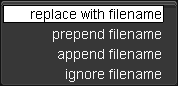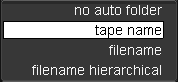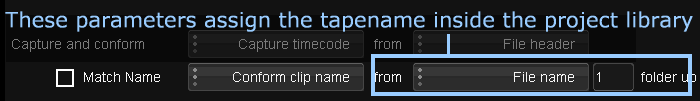Difference between revisions of "UM:Appendix Extracting Names"
m (Text replacement - "|Platform:" to "|UM:") |
m (Text replacement - "Platform:" to "UM:") |
||
| Line 5: | Line 5: | ||
{{Template:M-Title|Automatic Naming}} | {{Template:M-Title|Automatic Naming}} | ||
| − | <p class="p_DVBodyText"><span class="f_DVBodyText">Some parts of the application assign names to items such as library material or folders based on a set of predefined rules. These rules are defined in the application preferences [[ | + | <p class="p_DVBodyText"><span class="f_DVBodyText">Some parts of the application assign names to items such as library material or folders based on a set of predefined rules. These rules are defined in the application preferences [[UM:Application_Preferences_Captureconform|Capture/Conform]] tab.</span></p> |
<p class="p_DVBodyText"><span class="f_DVBodyText"> </span></p> | <p class="p_DVBodyText"><span class="f_DVBodyText"> </span></p> | ||
<p class="p_DVBodyText"><span class="f_DVBodyText">These rules are used for :</span></p> | <p class="p_DVBodyText"><span class="f_DVBodyText">These rules are used for :</span></p> | ||
| Line 118: | Line 118: | ||
<p class="p_DVBodyText">[[File:app-prefs_project-prefs-capture-assign-name.png|alt=app-prefs_project-prefs-capture-assign-name]]</p> | <p class="p_DVBodyText">[[File:app-prefs_project-prefs-capture-assign-name.png|alt=app-prefs_project-prefs-capture-assign-name]]</p> | ||
<p class="p_DVBodyText"><span class="f_DVBodyText"> </span></p> | <p class="p_DVBodyText"><span class="f_DVBodyText"> </span></p> | ||
| − | <p class="p_DVBodyText"><span class="f_DVBodyText">The </span><span class="f_DVBodyText" style="font-style: italic;">Auto Assign Name</span><span class="f_DVBodyText"> parameter in the [[ | + | <p class="p_DVBodyText"><span class="f_DVBodyText">The </span><span class="f_DVBodyText" style="font-style: italic;">Auto Assign Name</span><span class="f_DVBodyText"> parameter in the [[UM:Application_Preferences_Captureconform|Capture/Conform]] preference tab, defines what </span><span class="f_DVBodyText" style="font-style: italic;">Material Name</span><span class="f_DVBodyText"> we give imported files/sequences inside the project library.This name is extracted from the file name and/or folder structure according to rules defined here.</span></p> |
<p class="p_DVBodyText"><span class="f_DVBodyText"> </span></p> | <p class="p_DVBodyText"><span class="f_DVBodyText"> </span></p> | ||
<p class="p_DVBodyText"><span class="f_DVBodyText">Once we have our basic </span><span class="f_DVBodyText" style="font-style: italic;">name string</span><span class="f_DVBodyText"> described above, we determine its use via</span><span class="f_DVBodyText"> a drop-down selector of :</span></p> | <p class="p_DVBodyText"><span class="f_DVBodyText">Once we have our basic </span><span class="f_DVBodyText" style="font-style: italic;">name string</span><span class="f_DVBodyText"> described above, we determine its use via</span><span class="f_DVBodyText"> a drop-down selector of :</span></p> | ||
| Line 216: | Line 216: | ||
<p class="p_DVBodyText"><span class="f_DVBodyText">The folder string constructed is only used for the settings </span><span class="f_DVBodyText" style="font-style: italic;">filename</span><span class="f_DVBodyText"> and </span><span class="f_DVBodyText" style="font-style: italic;">filename hierarchical</span><span class="f_DVBodyText"> .</span></p> | <p class="p_DVBodyText"><span class="f_DVBodyText">The folder string constructed is only used for the settings </span><span class="f_DVBodyText" style="font-style: italic;">filename</span><span class="f_DVBodyText"> and </span><span class="f_DVBodyText" style="font-style: italic;">filename hierarchical</span><span class="f_DVBodyText"> .</span></p> | ||
<p class="p_DVBodyText"><span class="f_DVBodyText"> </span></p> | <p class="p_DVBodyText"><span class="f_DVBodyText"> </span></p> | ||
| − | <p class="p_DVBodyText"><span class="f_DVBodyText">See the chapter on [[ | + | <p class="p_DVBodyText"><span class="f_DVBodyText">See the chapter on [[UM:Application_Preferences_Captureconform|Capture/Conform]] preferences for details.</span></p> |
<p class="p_DVBodyText"><span class="f_DVBodyText"> </span></p> | <p class="p_DVBodyText"><span class="f_DVBodyText"> </span></p> | ||
<p class="p_DVBodyText"><span class="f_DVBodyText">If tape name is selected, a library folder is created and named as per the tape name extracted from the file or its path.</span></p> | <p class="p_DVBodyText"><span class="f_DVBodyText">If tape name is selected, a library folder is created and named as per the tape name extracted from the file or its path.</span></p> | ||
Latest revision as of 12:11, 15 October 2014
Some parts of the application assign names to items such as library material or folders based on a set of predefined rules. These rules are defined in the application preferences Capture/Conform tab.
These rules are used for :
| • | Auto assign name |
| • | Auto create library folder |
| • | Library tape name |
Both Auto assign Name and Auto create library folder use the following interface convention when building a filename/folder structure :
i.e. M folders up, adding N folders
The settings here control the creation of a name string based on the filename/folder structure on disk. The resulting string can be used as a name, or part of a name, of an item in a project library.
Basic Name String
Consider the example file and folder structure :
five / four / three / two / one / clip.0001.dpx |
The filename is "clip" inside folder "one".
Note that the application considers the filename as "clip", ignoring the file numbers (0001) and extension (.dpx). |
We start by going :
M folders up :
five / four / three / two / one / clip.0001.dpx | | | | | | 5 up 4 up 3 up 2 up 1 up 0 up |
Where we end up, we then:
add N folders (such that we try and end up with N folders) :
Calculation |
Basic Name String |
Note |
4 up, adding 2 |
four three |
|
2 up, adding 1 |
two |
|
2 up, adding 3 |
two one |
no more folders |
1 up, adding 2 |
one |
no more folders |
0 up, adding 2 |
|
empty (no folders) |
The result here can be used as a name, or as part of a name.
How we use this resulting basic name, and whether we use it at all, depends on other parameters.
Auto Assign Name
The Auto Assign Name parameter in the Capture/Conform preference tab, defines what Material Name we give imported files/sequences inside the project library.This name is extracted from the file name and/or folder structure according to rules defined here.
Once we have our basic name string described above, we determine its use via a drop-down selector of :
| • | replace with filename - this setting does not use the basic string we calculated above |
| • | prepend filename |
| • | append filename |
| • | ignore filename |
These settings control whether we combine our basic string with the actual filename when creating the library material name (apart from the replace with filename setting).
For our first resultant basic string calculated above :
Calculation |
Basic Name String |
Note |
4 up, adding 2 |
four three |
|
We end up with :
Choice |
Material Name result |
Note |
replace with filename |
clip |
Use filename only, ignore above calculation |
prepend filename |
clip four three |
|
append filename |
four three clip |
|
ignore filename |
four three |
throw filename away |
This setting defines whether we create named library folders automatically on material import. The folder names are created according to rules defined here.
Once we have our basic name string described above, we determine its use via a drop-down selector of :
| • | no auto folder |
| • | tape name |
| • | filename |
| • | filename hierarchical |
Note that if we choose no auto folder, the name calculations detailed below are not used and any imported material is imported into the current folder. |
The folder string constructed is only used for the settings filename and filename hierarchical .
See the chapter on Capture/Conform preferences for details.
If tape name is selected, a library folder is created and named as per the tape name extracted from the file or its path.
Tape NameThe tape name field in the library can be assigned from both the file header and the file path.
If we take the tape name from the file path, our choice is a single value extracted from the filename/filepath :
M folders up e.g.
Example :
five / four / three / two / one / clip.0001.dpx | | | | | | 5 up 4 up 3 up 2 up 1 up 0 up |
Result :
Folders Up |
Tape Name Result |
Note |
0 |
clip |
Use filename at level 0 |
1 |
one |
|
2 |
two |
|