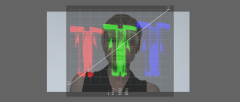UM:Appendix Configurable Viewer Tools
Viewer tools let you display various pieces of information and guide elements on top of your monitor image. This includes various metadata items, grids/shapes, logos, masks and colour information graphs.
The following viewer tools are user configurable :
Grids
Overlay lines, rectangles and layout information.
HUD (head Up Display)
Overlay text or graphics inside monitor area or image.
Masks
Mask/Blank areas of the image.
Graphs
Display a graph or histogram of image colour map.
The displayed information and its position can be customised via one or more specification files. The search path for the specification files is given in the main preference file general.prefs.
Configuration
Grids, HUDs, Masks and Graphs are configured via plain text files searched for in folders specified in the main configuration file general.prefs.
Parameter |
Default |
File Extension |
monitorMaskDir |
monitorMasks/ |
.masks |
monitorGridDir |
monitorGrids/ |
.grids |
monitorGraphDir |
monitorGraphs/ |
.graphs |
monitorHeadUpDisplayDir |
monitorHUDs/ |
.grids |
Each specific parameter specifies a folder from which corresponding specification files will be loaded.
| • | Multiple specification files per folder will be loaded and aggregated |
| • | Only files with the specified extensions are loaded |
| • | Parameters can be repeated, specifying multiple folders to search |
| • | Specification files located are global and available to all projects |
Example
An example general.prefs line that specifies three folders to be searched :
monitorGrids "monitorGrids\" "\\server\testgrids\" "C:\Grids\"
Global Versus Project Specific
Specification files located inside folders described in the general.prefs file will be global and available to all projects.
Specification files can be kept private to a project by placing them inside a corresponding default named folder inside the project folder i.e.
ProjectName/monitorGraphs/private.graphs