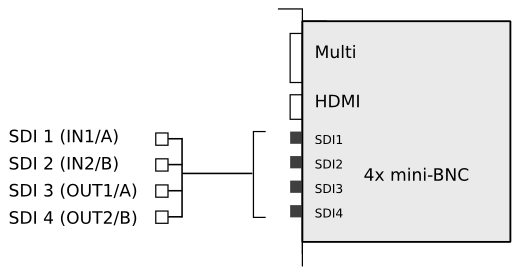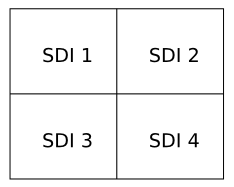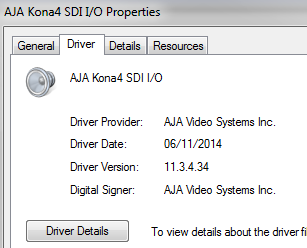Difference between revisions of "Support:AJAVideo"
| Line 12: | Line 12: | ||
* '''Kona 3G''' - PCIe x4 | * '''Kona 3G''' - PCIe x4 | ||
* '''Kona 4''' - PCIe x8 | * '''Kona 4''' - PCIe x8 | ||
| + | |||
| + | For more detail on the AJA Video implementation, see : | ||
| + | |||
| + | * [[/ImplementationDetail|AJA Video Implementation]] | ||
{{M-Note|If you experience problems setting up video modes or see unexpected output, check the application '''console''' for useful information.}} | {{M-Note|If you experience problems setting up video modes or see unexpected output, check the application '''console''' for useful information.}} | ||
| Line 91: | Line 95: | ||
* Select the ''Firmware'' tab (on left) | * Select the ''Firmware'' tab (on left) | ||
* If you need to use '''4K modes''', make sure you select the ''4K Mode'' : <br/><br/>[[File:Aja-kona-firmware-mode.png]] | * If you need to use '''4K modes''', make sure you select the ''4K Mode'' : <br/><br/>[[File:Aja-kona-firmware-mode.png]] | ||
| + | |||
| + | == Implementation == | ||
| + | |||
| + | For more detail on the AJA Video implementation, see : | ||
| + | |||
| + | * [[/ImplementationDetail|AJA Video Implementation]] | ||
[[Category:Support]] | [[Category:Support]] | ||
Revision as of 14:05, 16 December 2014
AJA Video
Contents
| From Release : | 2014.2 |
Digital Vision Nucoda, Phoenix and Loki support the AJA Kona 3G and Kona 4 video board for monitoring only.
We support AJA models :
- Kona 3G - PCIe x4
- Kona 4 - PCIe x8
For more detail on the AJA Video implementation, see :
If you experience problems setting up video modes or see unexpected output, check the application console for useful information.
Connections
The basic I/O connections are shown below. Further detail can be found in the AJA documentation.
SDI
The default AJA connections are two inputs (1,2) and two outputs (3,4).
For standard formats (SD,HD) we use the two output ports only (3,4). For 4K and UHD monitoring requirements, we use all four ports :
| SD / HD formats : | SDI 3 + SDI 4 |
| 4K / UHD formats : | SDI 1 + SDI 2 + SDI 3 + SDI 4 |
| Stereo | Left eye = SDI 3
Right eye = SDI 4 RGB mode in stereo needs 3g (level b) connection. No 4K with stereo. |
HDMI
- The Kona 3G supports 2K over HDMI
- The Kona 4 supports 4K over HDMI
- Stereo over HDMI is not supported (left eye output only)
4K
4K modes are output over all four SDI ports as quad segments :
12 Bit Modes
12 bit output is supported in dual-link only. Not available for 4K or stereo.
Driver / Firmware
The Digital Vision application bundles the tested and supported AJA driver installer. The AJA installer runs when you select Install AJA Kona video driver in the Digital Vision application install options.
You may also be prompted to update the card firmware. You should proceed with this update.
Restart your system to complete the installation.
Check Installation
Once restarted, check the installation.
AJA have a package version (e.g. 10.6.1) and a driver version (e.g. 11.3.4.34). See the AJA Drivers page for details of packages and versions installed.
Driver
Check that the AJA driver has been updated :
- My Computer / Right-Click : Device Manager
- Sound, video and game controllers
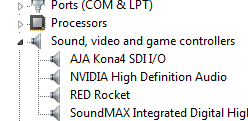
- Select the AJA video device, right-click : Properties
For driver version, see the AJA Drivers page.
Firmware
We need to check that we are using the right firmware mode and change if necessary.
- Open the AJA Control Panel
- Select the Firmware tab (on left)
- If you need to use 4K modes, make sure you select the 4K Mode :
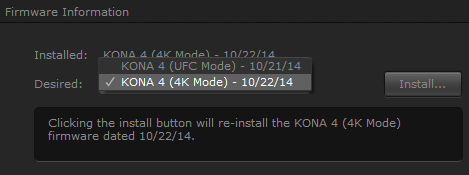
Implementation
For more detail on the AJA Video implementation, see :