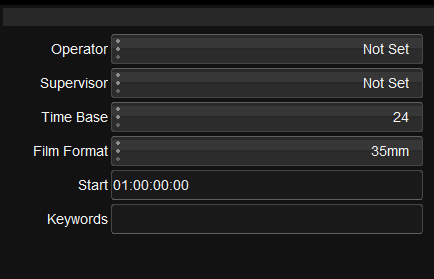Difference between revisions of "Bifrost:Project Metadata Window"
From DigitalVision
m (1 revision: Bifrost Manual pages) |
|||
| Line 5: | Line 5: | ||
{{Template:M-Title|Project Metadata Entry}} | {{Template:M-Title|Project Metadata Entry}} | ||
| − | + | Select the ''Project'' button to enter Project data and display the pre-defined default and user project fields. | |
{{M-Heading1|Project Metadata fields}} | {{M-Heading1|Project Metadata fields}} | ||
| Line 11: | Line 11: | ||
{| width="80%" cellspacing="10" | {| width="80%" cellspacing="10" | ||
|- style="vertical-align:top;" | |- style="vertical-align:top;" | ||
| − | |[[File:BifrostProjectData.PNG]] | + | |[[File:BifrostProjectData.PNG]] |
| + | |Users can enter, check and edit data on a project level. | ||
| + | <br/> | ||
| + | <br/> | ||
| + | Enumerated lists are displayed as drop-down menus | ||
| + | <br/> | ||
| + | <br/> | ||
| + | Boolean fields are displayed as check boxes (true = checked) | ||
| + | <br/> | ||
| + | <br/> | ||
| + | Other data fields use a text entry box | ||
|} | |} | ||
Revision as of 17:50, 15 July 2014
Project Metadata Entry
Select the Project button to enter Project data and display the pre-defined default and user project fields.
Project Metadata fields