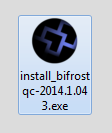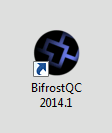Difference between revisions of "Bifrost:Installation"
| Line 20: | Line 20: | ||
Complete each step, pressing the ''Next'' button to continue. | Complete each step, pressing the ''Next'' button to continue. | ||
| − | {| width="50%" | + | {| width="50%" cellpadding="6" |
| − | |- style="vertical-align: | + | |- style="vertical-align:top;" |
| − | |Installer Starts | + | |align="right"|Installer Starts |
|[[File:BifrostInstall1.PNG]] | |[[File:BifrostInstall1.PNG]] | ||
| − | |- | + | |- style="vertical-align:top;" |
| − | |Install and release information | + | |align="right"|Install and release information |
|[[File:BifrostInstall2.PNG]] | |[[File:BifrostInstall2.PNG]] | ||
| − | |- | + | |- style="vertical-align:top;" |
| − | | Choose options. | + | |align="right"|Choose options. |
'''Note:''' Quicktime should be installed on new installations. | '''Note:''' Quicktime should be installed on new installations. | ||
|[[File:BifrostInstall3.PNG]] | |[[File:BifrostInstall3.PNG]] | ||
| − | |- | + | |- style="vertical-align:top;" |
| − | |Ready to install | + | |align="right"|Ready to install |
|[[File:BifrostInstall4.PNG]] | |[[File:BifrostInstall4.PNG]] | ||
|} | |} | ||
| Line 39: | Line 39: | ||
{{M-Heading1|Install Locations}} | {{M-Heading1|Install Locations}} | ||
| − | + | {{M-Note|Where we say <tt><VERSION></tt>, use the application version string e.g. <tt>2014_1</tt>}} | |
| − | + | '''Executables and libraries''' are installed in folder: | |
| − | + | <tt>C:\Program Files\BifrostQC\<VERSION>\</tt> | |
| + | |||
| + | '''Application configuration''' is installed into folders : | ||
<tt>C:\BifrostQC\</tt><br/> | <tt>C:\BifrostQC\</tt><br/> | ||
| − | <tt>C:\BifrostQC\ | + | <tt>C:\BifrostQC\<VERSION>\</tt><br/> |
| − | <tt>C:\BifrostQC\ | + | <tt>C:\BifrostQC\<VERSION>\root\</tt><br/> |
{{M-Note|The installer itself is copied to the folder: | {{M-Note|The installer itself is copied to the folder: | ||
| Line 59: | Line 61: | ||
A number of environment variables are setup as part of the installation process. These configure the location of the preference files and license location. | A number of environment variables are setup as part of the installation process. These configure the location of the preference files and license location. | ||
| − | {| width="80%" | + | {| width="80%" cellpadding="10" border="1" style="border-collapse: collapse;" |
| + | |- style="vertical-align:top;" | ||
| + | |<tt>BIFROST_LICENSE_DIR</tt> | ||
| + | |Set to the folder containing the product license file (<tt>license.flic</tt>) e.g. <tt>C:\BifrostQC\License</tt> | ||
|- style="vertical-align:top;" | |- style="vertical-align:top;" | ||
| − | | | + | |<tt>BIFROST_ROOT_V2014_1</tt> |
| − | + | |Set to the "root" folder i.e. the folder containing the main preference file <tt>general.prefs</tt> e.g. <tt>C:\BifrostQC\<VERSION>\root</tt> | |
| − | |||
| − | |Set to the "root" folder i.e. the folder containing the main preference file general.prefs e.g. <tt>C:\BifrostQC\ | ||
|} | |} | ||
Latest revision as of 16:52, 16 July 2014
Release information regarding new versions of Bifrost QC is published on our user forum. Please sign up to receive release information:
Double click on the software installer to start the installation :
The actual installer filename version might be different to that shown above.
Complete each step, pressing the Next button to continue.
| Installer Starts | 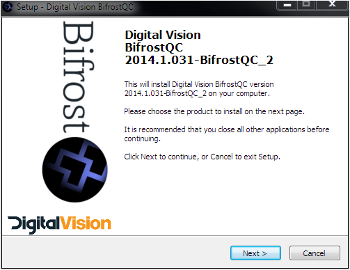
|
| Install and release information | 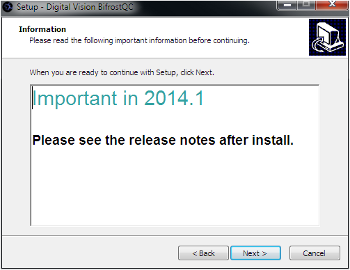
|
| Choose options.
Note: Quicktime should be installed on new installations. |
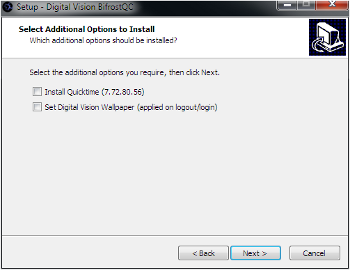
|
| Ready to install | 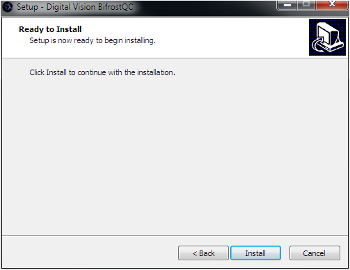
|
Where we say <VERSION>, use the application version string e.g. 2014_1
Executables and libraries are installed in folder:
C:\Program Files\BifrostQC\<VERSION>\
Application configuration is installed into folders :
C:\BifrostQC\
C:\BifrostQC\<VERSION>\
C:\BifrostQC\<VERSION>\root\
The installer itself is copied to the folder:
C:\BifrostQC\Releases\
The installation process will never touch your application configuration, projects or preferences. It will only install or update program executables and libraries. The installer can be safely re-run any time.
A number of environment variables are setup as part of the installation process. These configure the location of the preference files and license location.
| BIFROST_LICENSE_DIR | Set to the folder containing the product license file (license.flic) e.g. C:\BifrostQC\License |
| BIFROST_ROOT_V2014_1 | Set to the "root" folder i.e. the folder containing the main preference file general.prefs e.g. C:\BifrostQC\<VERSION>\root |
For details on how to request a license, see : Licensing.
When received, the license string should be placed in the following file:
C:\BifrostQC\License\license.flic
If you encounter any license problems, please see the troubleshooting steps on our Licensing page.
To Run the software, double click on the program shortcut on your desktop :